Creating stunning Images has never been easier thanks to advancements in AI technology. With AI generators like Ideogram, anyone can join the creative process. They can join regardless of their design skills. AI is changing how we approach sticker, clip art and page design. It automates complex tasks and offers many customization options.
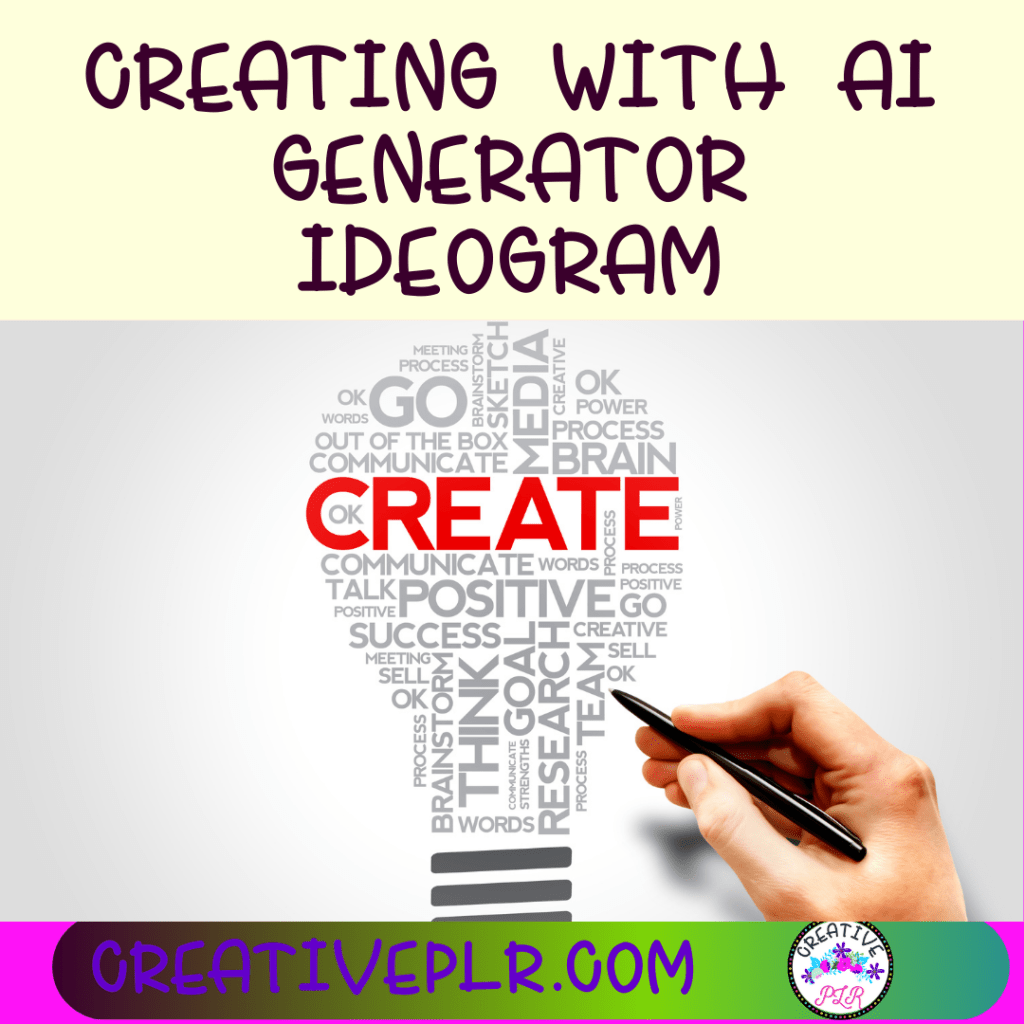
Imagine making hundreds of unique stickers or clip art. You do this without spending endless hours in design software. That’s the promise AI generators bring. These tools save time. They also boost creativity by offering endless design options. They can help you brand products. Or, you might just enjoy crafting. AI Image generators can be a game-changer.
Understanding AI Generators for Sticker Design
In design, AI has opened new paths. It makes things more creative and efficient. When it comes to creating images , AI generators are becoming increasingly popular. But what exactly are these AI tools, and why should you consider using them?
What is an AI Generator?
An AI generator uses machine learning algorithms. It creates designs based on inputs from the user. Think of it as having a virtual artist. It learns from many design elements and patterns to make unique creations for you.
- Machine Learning: These generators use data sets to learn design principles and styles.
- User input can be text, images, or keywords. The AI will then make stickers based on the input.
- Automation handles the whole process. This means you spend less time on manual design.
They can be custom. This makes it easy for anyone, regardless of their design skill level, to make pro stickers.
Benefits of Using AI for Designs with Text
Using AI for designing comes with several key advantages:
1. Efficiency
AI generators can create images far more quickly than a human designer could. This means you can produce a large number of unique images in a short time. Whether you’re under a tight deadline or need to scale your production, AI has got you covered.
2. Creativity
AI can combine design elements in ways you might not have thought of. AI can analyze lots of design data. It can use this to make fresh, standout sticker ideas.
3. Customization
AI tools often have many customization options. You can use them to tweak colors, shapes, and styles to fit your needs. This flexibility is perfect for branding or creating personalized stickers.
AI generators for sticker design are fast, creative, and personal. They offer a good balance. They open up new possibilities for businesses and individuals. They make sticker creation more accessible and fun.
Introduction to Ideogram
Ideogram is standout tool for making stunning stickers. It uses cutting-edge AI. It doesn’t matter if you’re a pro designer or just someone making stickers for fun. Ideogram makes the process easy and fun.
Overview of Ideogram
Ideogram is an AI-powered design tool that simplifies the image creation process. It’s easy to use. It lets anyone make pro-quality images, especially images with text. You don’t need a background in graphic design. Here are some key features that make Ideogram a great choice:
- User-Friendly Interface. The intuitive layout makes it easy to navigate and experiment with different design elements.
- Customizable Templates. Choose from a variety of templates that you can tweak to fit your specific needs.
- AI-Powered Suggestions. As you design, the AI provides real-time suggestions to enhance your creations.
- High-Quality Output: Create images that are print-ready and suitable for various uses.
Imagine having a virtual designer. It understands your style and preferences and offers endless possibilities. With Ideogram, you can turn your creative ideas into reality effortlessly.
For more information, you can visit Ideogram’s official website.
How Ideogram Differs from Other AI Generators
While there are several AI tools available for image creation, Ideogram stands out in several ways It creates images with text that are better than any other AI generator I have used. Here are some other positives:
- Precision and Quality. Ideogram values precision and quality. Many AI generators focus on quantity, but Ideogram balances both. The AI algorithms are fine-tuned to produce high-quality, detailed images with text.
- Simplicity: It’s unlike other AI tools, which can be complicated and overwhelming. Even if you’re a beginner, you can quickly get the hang of it and start creating.
- Comprehensive Customization: Ideogram offers more customization options compared to other tools. You can adjust colors, fonts, and styles to match your vision perfectly.
- Real-Time Feedback: The AI in Ideogram provides instant feedback and suggestions, making the design process more interactive and efficient.
- Integration with Other Platforms: Ideogram can easily integrate with platforms like Canva and Adobe Suite, making it versatile for various design needs.
Ideogram sets itself apart from other AI tools by using these unique features. They ensure your sticker designs are unique and high quality.
For a deeper dive into how Ideogram changes creativity, read this detailed review. It covers its capabilities and benefits.
Step-by-Step Guide to Creating with Ideogram
Creating with Ideogram is a fun and straightforward process. Below is a detailed guide. It will help you start making stickers.
Setting Up Ideogram
First things first, you need to get Ideogram ready to use. Here’s how:
- Sign Up: Visit Ideogram’s official website and sign up for a new account. If you already have an account, simply log in.
- Login and Setup: Open Ideogram. Log in with your credentials. Then, adjust your user settings. This includes selecting your preferred language and design preferences.
Choosing Themes and Designs
Before making images, you need to pick a theme and initial designs:
- Browse Templates: Ideogram offers a variety of templates. Browse through them to get inspired. Whether you want something minimalist or vibrant, there’s a template for everyone.
- Select Themes: Identify the purpose of your Image. Is it for a birthday party, business branding, or a special event? Are you making clip art, background images or stickers? Choose a theme that fits your needs.
- Use ChatGPT: For motivational stickers or images with text, let an AI text generator like ChatGPT help you will
Customizing Your Design
Now, it’s time for some fun! Ideogram allows extensive customization to bring your vision to life:
- Colors: Choose from a wide range of colors to make your sticker pop. You can match colors according to your brand or event theme.
- Text: Add text to your sticker. Ideogram has many text styles. They range from funky fonts to elegant calligraphy.
- Shapes and Icons: You can add various shapes and icons to your design. Use them to emphasize parts of your sticker or create a catchy layout.
- Adjust and Preview: Make adjustments as needed. Ideogram provides real-time previews. You can see how changes impact your design right away.
Finalizing and Exporting Your Design
Once you’re happy with your design. Follow these steps to finish and export your sticker:
- Review and Edit: Do a final review of your sticker. Double-check for any typos or design flaws.
- Select Format. Ideogram lets you export your images in many formats. These include PNG, JPEG, and SVG. Choose the one that suits your needs.
- Save and Export: Click the save button and choose the export option. Your design will be ready for printing or digital use.
By following these simple steps, you can create stunning designs with Ideogram effortlessly. Happy designing!
Tips for Effective Design
Creating isn’t just about slapping together some images and text. It’s an art. It needs thought, creativity, and a deep understanding of your audience. Below are some essential tips to keep in mind when designing .
Understanding Your Audience

Knowing your target audience is crucial to creating effective images. It’s kids, teenagers, and adults. Each group has different tastes and styles. Think of it this way: would you design a birthday sticker for a toddler the same way you would for a high school student?
Here are some factors to consider:
- Age Group: Different age groups have different tastes. Bright colors and cartoon characters might appeal to kids. Teens might prefer more sophisticated or meme-inspired designs.
- Interests: What are your audience’s hobbies? If you’re designing for a music festival, your stickers should reflect that vibe.
- Purpose. Knowing why your audience needs these stickers will help you focus your design. Are they for decoration, branding, or an event?
Understanding your audience helps you create stickers that resonate and engage.
For more insights on audience targeting, check out this guide.
Balancing Creativity and Simplicity
When it comes to sticker design, less is often more. It’s tempting to add many elements to make your sticker stand out. But, adding too many can overwhelm the viewer. Striking a balance between creativity and simplicity is key.
Here are some tips to achieve this balance:
- Stick to One Idea: Don’t try to communicate multiple messages in a single sticker. One clear idea or theme will make your sticker more effective.
- Keep It Clean: Avoid clutter by using negative space wisely. This helps important elements stand out.
- Limit Colors: Use a limited color palette for a cohesive look. Too many colors can be distracting.
- Easy-to-Read Text: Choose simple, bold fonts. Small or intricate fonts can be hard to read, especially from a distance.

Speed and Efficiency
One of the biggest benefits of using AI tools like Ideogram is the speed and efficiency they offer. Traditional design methods can take a lot of time. They involve many hours of brainstorming, drafting, and editing. AI tools can make designs in seconds. This lets you focus more on refining your ideas and less on the hard parts of design.
- Quick Turnaround: AI can produce high-quality images quickly, helping you meet tight deadlines.
- Automated Processes. With automation, complex tasks like layering, coloring, and shading are done in a blink.
For example, Medium discusses how using AI can streamline your sticker design process.
Endless Creativity
AI generators can analyze lots of design data. They offer fresh and unique ideas that you might not think of. This can be particularly useful when you’re stuck in a creative rut and need some inspiration.
- Innovative Designs: The AI can come up with new and exciting designs that stand out.
- Variety: From minimalist to intricate designs, AI offers a wide range of options.
- Design Inspiration. AI can serve as a creative partner, sparking ideas you might not have considered.
Customization
AI tools like Ideogram offer many customization options. They let you tweak and adjust designs to fit your needs. You can use the tools to change colors, adjust shapes, or add text. They make it easy to create stickers that match your vision perfectly.
- Personalization: Tailor every aspect of your sticker to match your brand or preference.
- Flexibility: Easily make changes and see real-time updates.
For those looking to get started, Apple Education provides examples. They show how AI can make digital stickers. These stickers can be customized for many uses.
User-Friendly
Despite the advanced technology, AI generators like Ideogram are user-friendly. This means even those with no graphic design experience can produce professional-looking stickers.
- Intuitive Interface: Easy-to-navigate tools make design accessible to everyone.
- Guided Design. AI provides suggestions to improve your design, making the process straightforward and enjoyable.

Cost-Effective
Hiring a designer can be expensive. This is especially true for small businesses and personal projects. AI tools offer a low-cost alternative. They provide pro-quality designs without the hefty price.
- Affordable: Many AI design tools offer free or low-cost options.
- Value for Money: Get high-quality designs without breaking the bank.
You can use these benefits. They will make creating stickers easier, more fun, and more effective. Try AI generators, like Ideogram, for your next project. See the difference for yourself.
By leveraging these benefits, you can make your creation process not only easier but also more fun and effective. Give AI generators like Ideogram a try for your next creative project and experience the difference for yourself.
Creating images with an AI generator like Ideogram offers you options for all types of images. You can create slide covers, planner covers, clip art, stickers, images for POD and much more. You are only limited by your imagination. check out how I created a wall calendar with images from Ideogram and Canva.
I would love to see your designs if you have used Ideogram. Drop a comment or email me at [email protected]. And if you want the calendar with the images, CLICK HERE