Feeling overwhelmed by your packed schedule? Time blocking is a game-changer. It helps busy pros boost productivity and cut stress. By allocating set times to tasks, you can avoid multitasking chaos and focus on what matters.

This plan helps manage your work. It also ensures you have time to relax. The following methods will show you how to use time-blocking effectively. It will help you reclaim control over your day and achieve a better work-life balance.
Feeling overwhelmed by your packed schedule? Time-blocking is an excellent tool to juggle your tasks and responsibilities efficiently. Here’s a step-by-step guide to help you master this technique.
Identifying Priorities and Goals
Before diving into time-blocking, it’s crucial to set clear priorities and goals.
- Why Identify Priorities?. Knowing what matters to you prevents you from wasting time on less important tasks. It helps you focus on tasks that truly matter.
- Setting Goals: Specific and measurable goals guide your priorities. Instead of saying, “I want to finish my project,” say, “I will complete the first draft of my project by Thursday.”
A useful method for determining priorities is the Eisenhower Matrix. This technique involves categorizing tasks into four quadrants:
- Urgent and Important: Tasks that need immediate attention.
- Important but Not Urgent: Tasks that are important but can be scheduled later.
- Urgent but Not Important: Tasks that are urgent but can be delegated.
- Neither Urgent nor Important: Tasks that you can eliminate.
By sorting your tasks, you ensure you spend time on what matters.
Creating Your Time-Blocking Schedule
Designing a time-blocking schedule is not as daunting as it sounds. Follow these simple steps to get started:
- Gather Your Tasks: Write down all the tasks you need to accomplish. This can include work assignments, personal errands, and leisure activities.
- Categorize Tasks:
- Deep Work: Tasks that require intense focus, like writing reports or coding.
- Shallow Work: Routine tasks that don’t require much brainpower, like replying to emails.
- Breaks and Buffer Time: It’s essential to include short breaks to rest and avoid burnout.
- Choose Your Blocks: Allocate specific blocks of time for different types of tasks:
- Morning: Great for deep work when your mind is fresh.
- Afternoon: Ideal for meetings and shallow work.
- Evening: Best for personal errands and planning for the next day.
- Create the Schedule. Use a physical planner or a digital tool like Google Calendar or Trello to block out your time.
- Example Schedule:
- 8:00 AM – 10:00 AM: Project, Planning, Content Creation
- 10:00 AM – 10:30 AM: Break
- 10:30 AM – 12:00 PM: Emails
- 12:00 PM – 1:00 PM: Lunch
- 1:00 PM – 3:00 PM: Promotion, Marketing
- 3:00 PM – 3:15 PM: Break
- 3:15 PM – 5:00 PM: Customer Service, respond to emails
- 5:00 PM – 6:00 PM: Personal time/exercise
- 6:00 PM – 7:00 PM: Dinner
- 7:00 PM – 8:00 PM: Planning for the next day
This method ensures each task has its own time. It prevents the chaos of multitasking and boosts productivity. Now on my own time blocking schedule, I have specific topics or projects outlined. I do not use general terms. I have things like: Schedule Instagram, Repurpose Videos, Create You Tube videos, Outline new Welcome Sequence, etc. Being too vague will not achieve the results you are seeking.
Follow these steps. They will help you make a time-blocking schedule that meets your needs. It will also help you manage your day well.

Tips for Maintaining Your Time-Blocking Schedule
Time-blocking can boost productivity. But, you need commitment and strategic tweaks to maintain it. Here are some tips to help you stick to your time-blocking schedule. You can also make needed tweaks for improvement.
Dealing with Interruptions
You will face interruptions. But, you can manage them without derailing your schedule.
- Set Boundaries: Clearly communicate your time-blocking schedule to colleagues, friends, and family. Let them know your focused work times and break periods.
- Designate No-Interruptions Zones. Allocate specific blocks of time where interruptions are not allowed. Use a “Do Not Disturb” sign or app to cut distractions.
- Plan for Interruptions. Allocate some buffer time within your schedule for unexpected tasks or emergencies. This way, a minor interruption won’t throw off your entire day.
- Limited Response Windows. Check and respond to emails or messages only during pre-scheduled times. This reduces the continuous influx of distractions.
Remember, interruptions are part of life. But, a plan can help you stay on track and be productive.
Reviewing and Adjusting Your Schedule

Review and tweak your time-blocking schedule often. This ensures it stays effective and matches your changing priorities.
- Weekly Reviews: At the end of each week, take time to reflect on what worked and what didn’t. Did you overestimate the time needed for certain tasks? Were there repeated interruptions that could be addressed?
- Flexibility: Understand that your schedule isn’t set in stone. Adjust your blocks as needed. If a particular time of day works better for deep work, make that change.
- Use Feedback Tools. Use apps that offer insights on your time. They can highlight areas for improvement.
- Prioritize Tasks: Ensure that your blocks are aligned with your most important tasks. Re-evaluate your priorities regularly to make sure they reflect your current goals.
By regularly reviewing your time-blocking schedule. You can make sure it stays effective and aligned with your priorities. This practice not only enhances productivity but also ensures a better work-life balance.
Managing interruptions well. Also, regularly reviewing your schedule are key. They sustain an effective time-blocking routine. By using these tips, you’ll be well on your way to mastering your time. You’ll also boost your productivity.
Common Mistakes to Avoid in Time-Blocking
Time-blocking is very effective. It helps you manage your schedule and boost productivity. But, there are common pitfalls. People often fall into them. They can hinder the technique’s effectiveness. Here are some common mistakes to watch out for and how to avoid them.
Overcommitting
One of the biggest mistakes in time-blocking is overcommitting. When you try to pack too much into your schedule, it becomes nearly impossible to stick to it. Overcommitting can lead to stress, burnout, and incomplete tasks.
Why It’s Dangerous:
- Increased Stress: Trying to juggle too many tasks can be overwhelming.
- Decreased Productivity. You may find yourself switching tasks frequently, reducing the quality of your work.
- Burnout: Consistent overcommitting can lead to physical and emotional exhaustion. Learn more about the dangers of overcommitting.
How to Avoid It:
- Set Realistic Goals: Understand your limits and set achievable goals.
- Prioritize High-Impact Tasks: Focus on tasks that offer the most benefit. Use techniques like the Eisenhower Matrix to prioritize.
- Leave Buffer Time. Include some buffer time between tasks to account for unforeseen delays or interruptions.
Ignoring Breaks
Ignoring breaks is another common mistake in time-blocking. It might seem like doing tasks without interruptions is the best way to get things done. But, it’s not sustainable in the long run.
Why Breaks Are Important:
- Mental Refresh. Short breaks help refresh your mind, allowing you to return to work with renewed focus.
- Physical Health. Regular breaks can reduce the risk of physical ailments like eye strain and back pain.
- Increased Productivity. Taking breaks can boost your productivity. They keep your mind sharp and prevent burnout. More on why breaks are essential.
How to Include Breaks:
- Pomodoro Technique: Work for 25 minutes and take a 5-minute break. Repeat this cycle, but take a longer break after four cycles.
- Scheduled Downtime: Block out specific times for breaks in your calendar. These should be times when you can relax and recharge.
- Physical Activity. Use break time for some light physical activity like stretching or walking. This helps improve circulation and keeps your energy levels up.
Be mindful of these mistakes. Work to avoid them. This will make your time-blocking better. Keep these tips in mind to master your schedule and elevate your productivity.
Time-blocking offers clear benefits to busy professionals. This method reduces stress, boosts productivity, and helps maintain a healthier work-life balance.
Start by identifying your priorities and setting clear goals. Create a structured schedule that includes both deep work and breaks.
Regularly review and adjust your blocks to stay aligned with your goals.
Avoid common mistakes like overcommitting and ignoring breaks.
Implement these techniques now to master your schedule and enhance your productivity. I would love to hear how this works for you. I have used some form of this type of productivity for years and I find that I naturally get more done. Here is a sample of the Excel spreadsheet that I use.
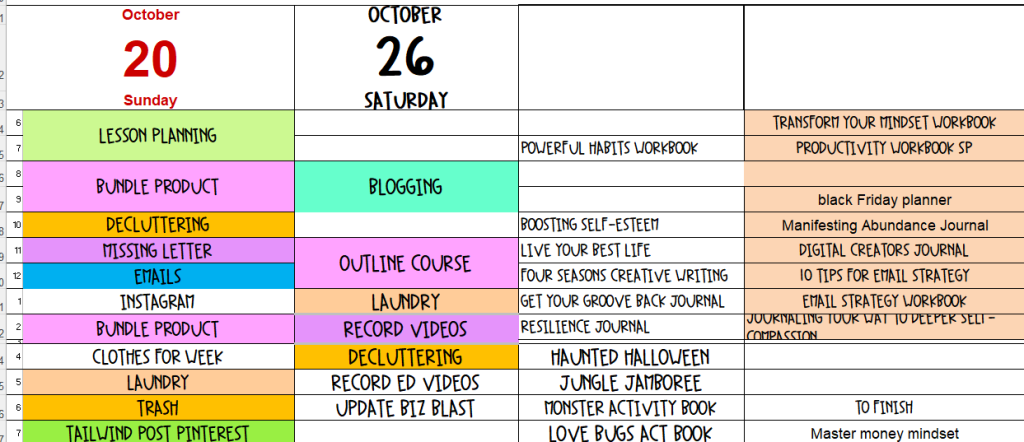
I have colleagues who have adapted this to a google sheet and they keep track of only work days. Others use Asana or Trello to assign tasks to different days. I have used this technique for the past 12 years. I am showing only Sunday and Saturday. The rest of the days the biggest portion is block off for work with 3 small or shallow tasks assigned each day.
I also have two columns at the end for ideas for products or tasks that I might want to tackle for the future. When I have some spare slots, I just pick one and copy it over.
Others ask me when I have time to sleep, but when I share my strategies, they get more done as well. And have time for doing more things.
It isn’t a mystery that having a routine will help you develop better habits and those habits will help you get more done. Drop a comment or email me at [email protected] to let me know if you have used time blocking.