In the busy social media market, many business owners want to stand out and save time. This is why social media templates is a win for your business. Whether you’re marketing handmade crafts or a new app, templates can ease the process. These designs save time. So, you can focus on what you love—your products.
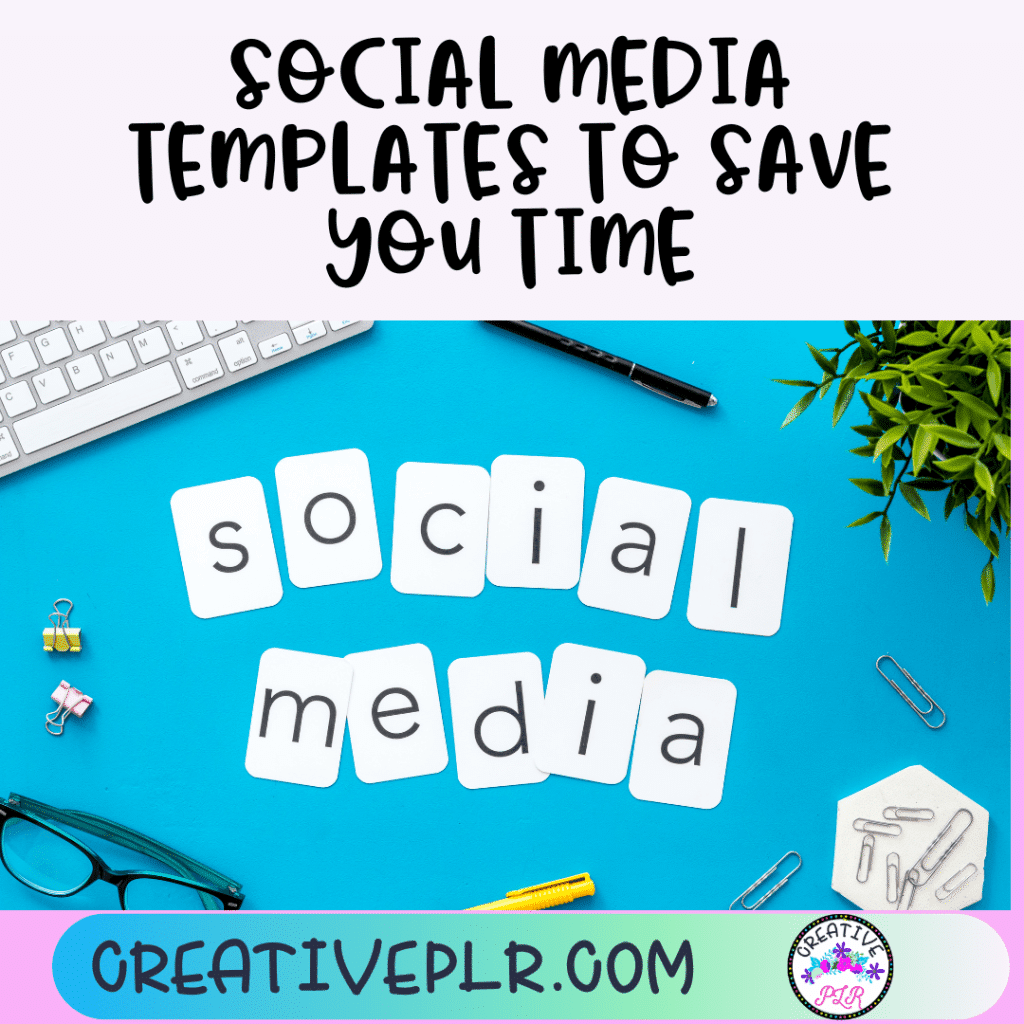
Here’s a video that provides a step-by-step guide to creating impactful social media templates:
Understanding Social Media Templates
Social media templates aren’t just pretty designs; they’re strategic tools. They help maintain consistency and branding, offering a foundation you can build upon.
Benefits of Using Templates
Templates are more than time-savers; they’re brand savers. They provide visual consistency across your platforms, making recognition of your brand instantaneous. Who doesn’t want to save time on repetitive tasks? Plus, they simplify the process, which is great for anyone juggling multiple roles in their business.
Types of Social Media Templates
There’s a template for every need, from Instagram stories to Facebook ads. Let’s explore a few:
Post Templates
A post template includes graphics and text layouts designed for all types of content. Whether for announcements or product promotions, these templates ensure your message is clear and visually appealing.
Try creating posts for theme days–Monday Motivation, Tips on Tuesday, etc. This makes variety and keeps people interested in what is coming next.
Story and Carousel Templates
With stories being a major engagement driver, crafting them with templates could boost interaction. Stories are temporary, yet impactful, providing a sneak peek into your brand’s world. And there are templates for carousels as well.
Creating Social Media Templates with Canva
For those looking to create custom templates without breaking the bank, Canvais a great option. It has a load of templates of all types, and once you create your brand board, they take minutes (maybe less) to customize with your brand colors and fonts.
It also has templlates for reels, stories and Pinterest so you can be prepared for all social media platforms. And don’t forget you can use some of that PLR that’s sitting around to give you some ideas for those posts as well.
My favorite platform to promote products is on Pinterest. 85% of my traffic for my TPT stores comes from Pinterest. That’s a statistic that motivates me to keep pinning on a regular basis.
Best Practices for Social Media Templates
Creating templates is just the first step. Bringing them to life requires some finesse.
If you use Cana and don’t have a brand board, then that is the first step. This makes it easy to add logos, tailor the colors and images you may use. Check out the video on creating a brand board.
Tailoring Templates to Your Brand
Templates aren’t one-size-fits-all. Modify them to reflect your brand colors and fonts. Personalize with elements that speak to your audience’s emotions and perceptions of your brand. Canva is the perfect option. You can create a brand board in Canva and magically change the color on any template.
Keeping Up with Trends
Social media trends can change like the seasons. Stay updated, and adjust your templates accordingly. This keeps your brand fresh and relevant. You may want to adapt your templates with a “holiday version”.
Consistency Across Platforms
Consistency fosters trust. Your audience should easily identify your brand, whether they’re on Twitter or TikTok. Keep a cohesive look across all your social media platforms. Always include your logo on all posts, regardless of type or platform.
Social media templates are a lifesaver in today’s fast-paced, digital environment. With tools like Photopea, creating stunning, professional-looking templates is within everyone’s reach. Don’t just save time; make time to focus on growing your business and connecting with your audience in more meaningful ways. Start crafting your templates today, and watch your social media presence transform!