Pinterest Analytics offers a wealth of insights that can help businesses unlock the full potential of their marketing efforts. By harnessing the power of Pinterest Analytics, you can gain valuable information about your audience, track engagement, and make data-driven decisions.

If you haven’t already, create a Pinterest Business account by visiting business.pinterest.com and following the instructions to sign up. You can convert your existing personal account into a business account or create a new one specifically for your business.
Verify your website with Pinterest to gain access to advanced analytics features. This involves adding a small snippet of code to your website or uploading an HTML file provided by Pinterest.
Once your account is set up and your website is verified, log in to your Pinterest Business account. In the top-left corner, click on your profile picture and select “Analytics” from the drop-down menu.
If you use a scheduler like Hootsuite or Tailwind, you can also get detailed statistics on those platforms as well. I can view my top pins each week and if a pin is not performing as well, make adjustments.
1. Understand Your Audience
Pinterest Analytics provides comprehensive audience insights, allowing you to understand your followers better. Pinterest Analytics provides data on the demographics of your audience, including age, gender, and location. Understanding these demographic details helps you tailor your content and messaging to resonate with your target audience effectively.
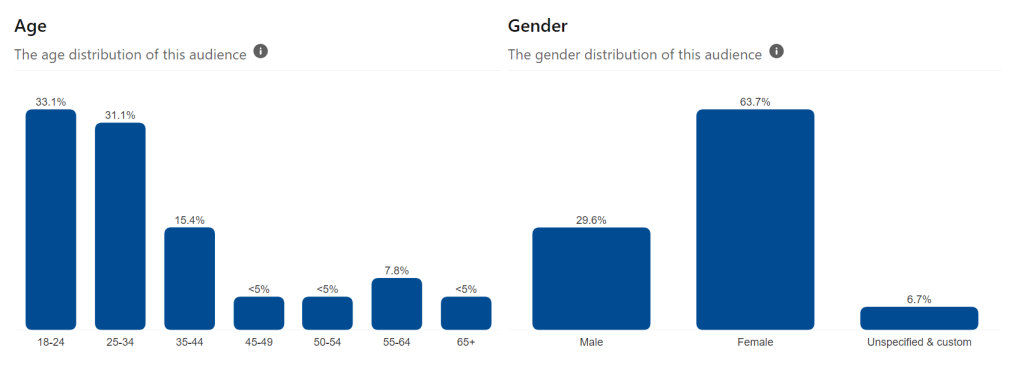
You can gain insights into the types of content they engage with, the boards they follow, and the topics they search for. This information helps you understand their preferences, enabling you to create content that aligns with their interests. This was a surprise to me, and quite unexpected that India is the top country to view my content.
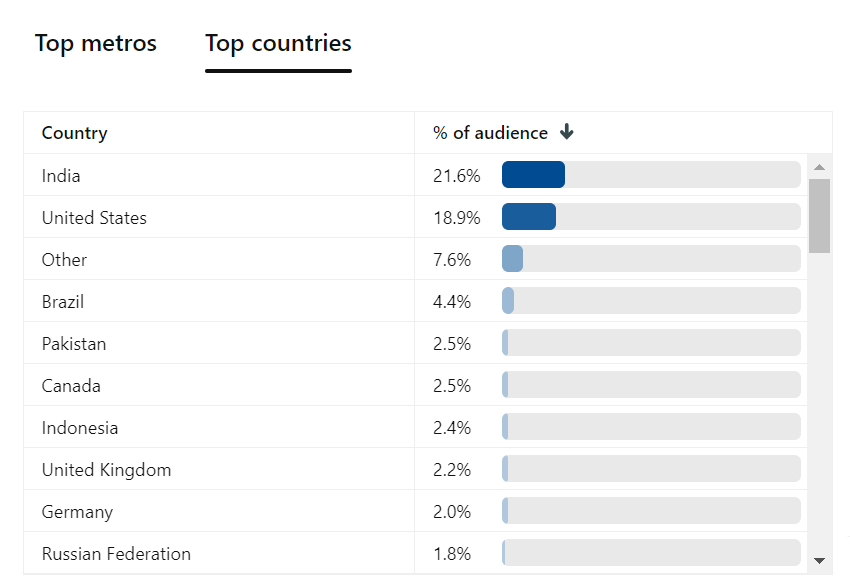
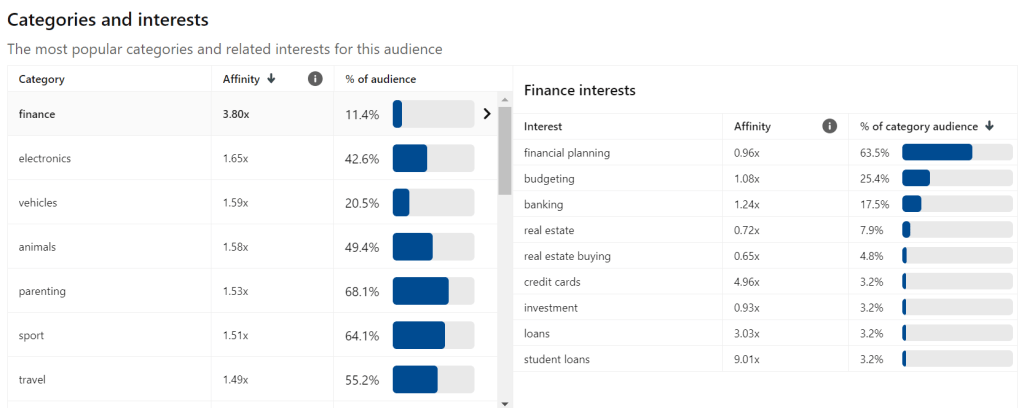
Pinterest Analytics highlights your top-performing pins, indicating which content resonates the most with your audience. By analyzing the common characteristics of these pins, such as the topic, style, or format, you can gain insights into what attracts your audience’s attention and replicate that success in future content.

This is my 3 month view of impressions, engagements and how many people have seen my pins. Impressions is how often my pins are viewed and one of Pinterest’s algorithm favorite measures. Engagements mean how many times a pin was clicked or saved.
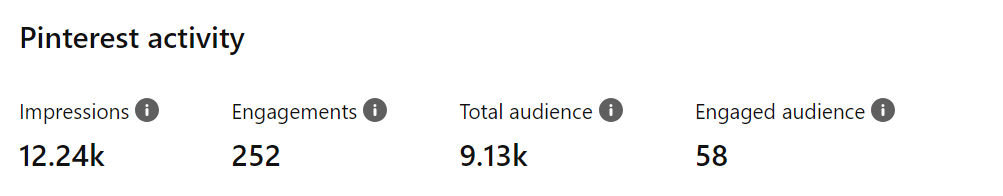
Pinterest is known for its seasonal and holiday-related content. With Pinterest Analytics, you can identify seasonal trends that resonate with your audience. By tracking which seasonal content performs well, you can align your marketing campaigns with these trends, maximizing engagement and relevance.
Pinterest Analytics allows you to compare your performance with that of your competitors. By analyzing their audience demographics and engagement metrics, you can gain insights into your shared target audience and identify potential opportunities for differentiation or improvement.
2. Pin Performance Analysis
With Pinterest Analytics, you can track the performance of your individual pins. Monitor metrics like impressions, saves, clicks, and engagement rates. Analyzing pin performance helps you identify top-performing content, understand what resonates with your audience, and replicate success.
The image below shows 2 of my pins for blog posts. This were two of the highest blog posts, pins for products are higher. I post pins for my ETSY shop as well as website, though I have not posted any pins for products in the last 3 months.
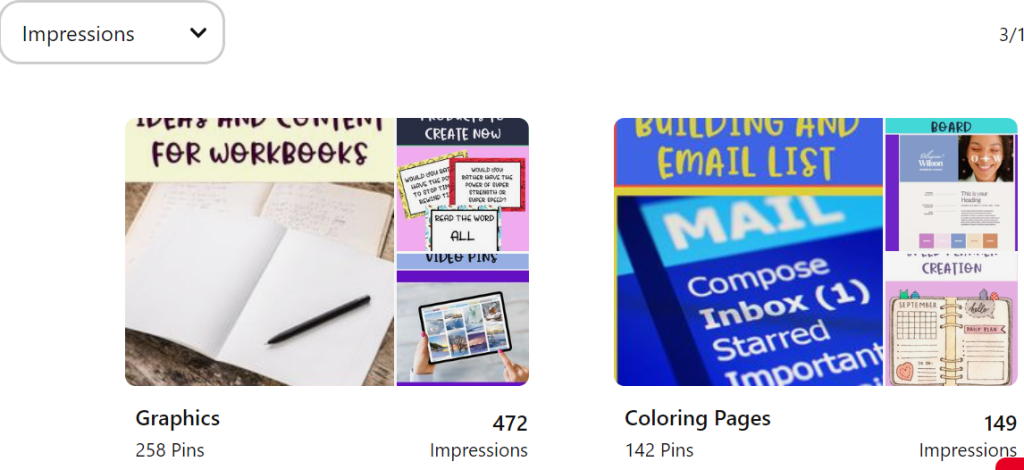
3. Refine Content Strategy
By analyzing your most successful pins, you can uncover patterns and themes that resonate with your audience. Use this information to refine your content strategy and create more engaging, relevant, and shareable pins. Aligning your content with your audience’s interests increases the chances of reaching a wider audience.
My pins for planners, templates and covers are scoring the highest number of impressions, clicks and saves. So I know that my audience, or the audience I am attracting right now, prefers those type of products.
4. Optimize Pin Descriptions
Pinterest Analytics provides insights into the keywords and search terms that lead users to discover your pins. By identifying the most effective keywords, you can optimize your pin descriptions to improve visibility and reach. Targeting the right keywords increases the likelihood of your pins being discovered by interested users.
5. Monitor Click-Throughs to Your Website
Pinterest Analytics allows you to track the number of clicks your pins generate that lead users to your website. This data helps you assess the effectiveness of your Pinterest traffic generation. By monitoring click-throughs, you can measure the impact of your Pinterest marketing on driving website visits and conversions.
6. Identify Trending Content
Keep an eye on trending content within your niche using Pinterest Analytics. Discover popular topics and emerging trends to stay relevant and create content that aligns with current interests. By capitalizing on trending topics, you can increase engagement and visibility for your brand.

Where the images so far has been my own data, here is the interests of ALL the pinterest audience. So this tells me I need to be looking at how to attract those parts of the audience who are interested in design and digital art.
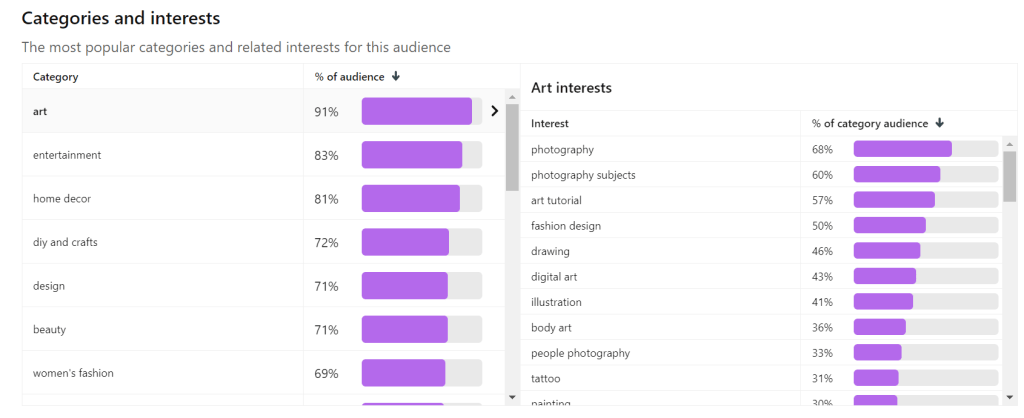
7. Analyze Competitor Insights
Pinterest Analytics also allows you to gain insights into your competitors’ performance. Analyze their pin strategies, engagement rates, and audience demographics to identify potential areas of opportunity. Understanding what works for your competitors can help you refine your own marketing approach.
8. Monitor Seasonal Trends
Pinterest is known for its seasonal and holiday-related content. With Pinterest Analytics, you can track seasonal trends and identify key moments to align your marketing campaigns. By capitalizing on seasonal content, you can increase engagement, tap into festive moods, and drive traffic during peak periods.
9. Track Conversion Metrics
If you have a Pinterest tag implemented on your website, Pinterest Analytics can provide valuable data on conversions. Measure the effectiveness of your Pinterest campaigns by tracking metrics like purchases, sign-ups, or other desired actions taken by users. This data enables you to assess the ROI of your Pinterest marketing efforts.

10. Refine Ad Campaigns
If you run Pinterest ads, Pinterest Analytics provides in-depth insights into the performance of your campaigns. Track metrics such as impressions, clicks, saves, and engagement rates for your promoted pins. Analyzing this data allows you to optimize your ad campaigns, adjust targeting strategies, and maximize your ad spend.
Pinterest Analytics is a powerful tool that can transform your marketing game by providing valuable insights into your audience, content performance, and campaign effectiveness. By leveraging the data and insights offered by Pinterest Analytics, you can refine your marketing strategy, create more engaging content, and drive better results.
Full disclosure: I do not run Pinterest Ads. I guess I should say I haven’t done it yet, and I don’t do Facebook Ads either. Maybe at some point, I will do it but not considering it at this moment. I know people who have done it, I know people are successful at it and I know people who hate it and unsuccessful. It takes more energy that I want to invest at this moment.
Need more help with Pinterest? Check out my Pinterest Planner to give you detailed information and checklists to up your Pinterest game. Use the code PINTEREST10 to save $10.
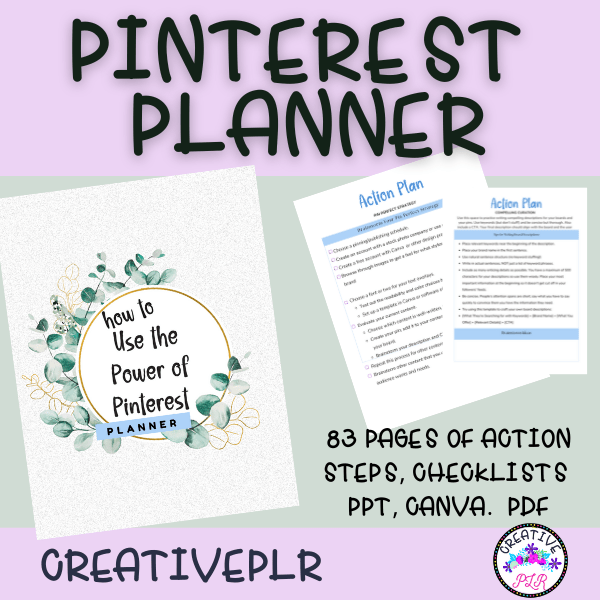
My Pinterest account has been rejuvenated since I began posting videos on my account with links to blog posts or products. Video pins are very popular and you need to include a link to get traffic back to your website. See videos on YouTube: CREATE VIDEO PINS IN CANVA and CREATE VIDEO PINS IN POWERPOINT for more information.
If you have any questions about Pinterest or creating Pins, just comment below or shoot me an email at [email protected]