Mandalas have emerged as the king of color pages and an art form, capturing the attention of enthusiasts and artists alike. I love the Geometric form of Mandalas, the rotational symmetry, the repetition—ok that’s the Geometry teacher in me speaking, lol.
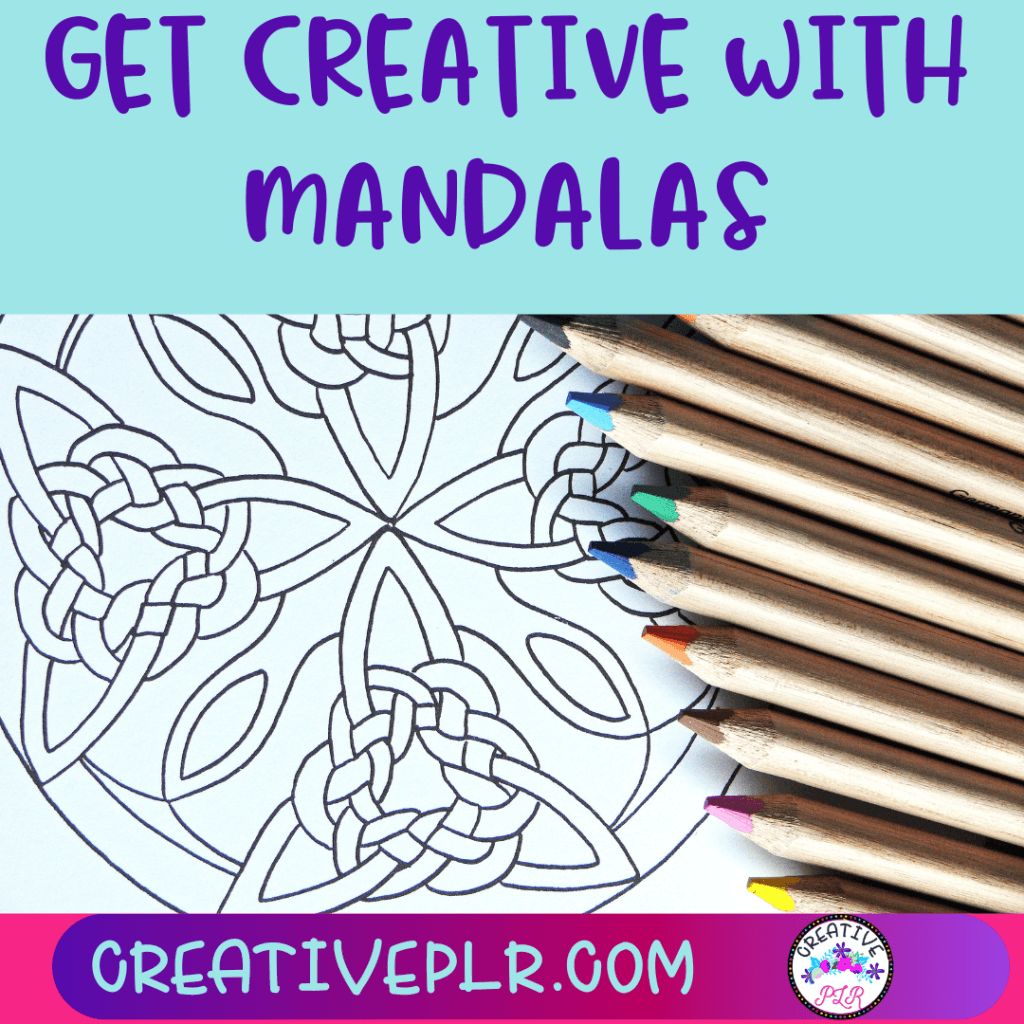
But seriously, I first got interested in using Mandalas after doing a project in my class and having the students create their own. I was transfixed by the different options and while they had started with the same template, the results were all very different.
Understanding the Essence of Mandalas
There is a religious connection to mandalas, but we are interested in looking at artistic version. Originating from the Sanskrit word meaning “circle,” Mandalas symbolize unity, harmony, and balance. It symbolizes the universe and our transformation. It can also be used to meditate.
These geometric patterns radiate from a central point, creating an intricate tapestry that extends outward. Mandalas often incorporate repetitive shapes, intricate lines, and captivating symmetry, evoking a sense of tranquility and serenity.
Using Mandalas
1. Using as a Coloring Image
Everyone has different design ideas. Some of us like florals (me) others will like the ‘zen” line art. And there are celestial patterns, filled geometric shapes or completely abstract pages. Whatever form you like your mandalas, choose a design that resonates with your artistic vision. Browse through Mandala designs, considering elements such as complexity, symmetry, and overall appeal.
If you are buying them, make sure designs are even. I have seen a lot that are very light and will not print correctly. Others are very dark and thick likes and not attractive. Make sure that the lines are dark enough so someone like me who likes to color outside the lines will be happy.
And as I get older, it is more important to have larger areas to color in. Don’t make the spaces too small to get in with a colored marker or pencil, eyesight could be a problem for your audience.
2. Using as Borders for Planners or Journals
To incorporate Mandalas seamlessly into your planner or journal pages, adapt their shape and size to the page layout. Mandalas can be resized, rotated, or mirrored to fit specific sections of your planner or journal.
Ensure that the Mandala border leaves sufficient space for writing, note-taking, or sketching within the planner or journal. The border should enhance the overall layout without overwhelming the practical aspects of your organizational tool.
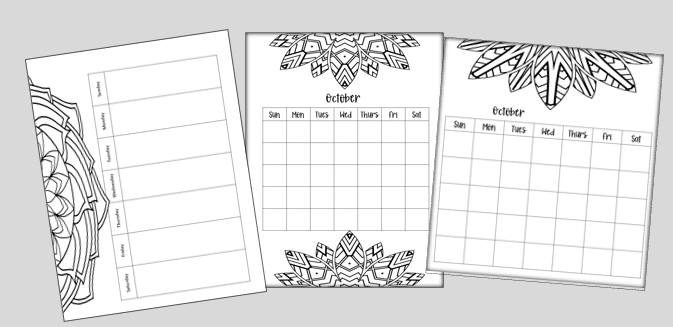
Incorporating Mandalas as borders in your planners or journals elevates the organizational experience to new artistic heights. By blending functionality with aesthetic appeal, you create a space where creativity and organization coexist harmoniously.
3. Using as a Fill for Other Shapes
When selecting shapes to be filled with line art coloring images, consider their complexity, size, and overall composition. Geometric shapes, such as circles, squares, triangles, or polygons, often work well as a base for Mandalas. Additionally, you can experiment with organic shapes, silhouettes, or even text to create unique and dynamic combinations. Or you could use a bookmark shape and create a page of coloring bookmarks.
Or you can fill a font with the Mandala. For this you would need a larger, hollow font or outline font such as Bold Outline Font or Summer Outline. You can check these out on Creative Fabrica. You want the size of the font to be large enough so that you can color in the design. Use quotes or inspirational sayings and fill the page.
For more inspiration, check out this previous blog post: CREATING COLORING PAGES.
Where to Get Mandalas
Create with Paper and Compass
When I had students create these images in the classroom, they used paper, a compass and a protractor. I had them use the compass to draw a circle, then mark the circumference of the circle. Start by laying a ruler, through the center, and make a mark on each outside edge of the circle.
Then use the compass to make more marks 60 degrees apart. You repeat the design in each of the sections and then fill in the sections with lines, shapes, squiggles or anything else you desire.
Create with Software
Mandalas are easy to create with a few tools, some free and some paid. I use Adobe Illustrator and a program specifically designed to create them. Or you can use It is a time consuming a tedious process to create by hand, but using Illustrator or Affinity, it is much easier.
Create with Repper
Repper has some limitation with these images and you cannot create a 6 or 8 pointed star or other shape. But you can create a border around your image and round the border so it has the appearance of a circle. Repper claims that you can use the Circular Metamorphosis to create a Mandala, but it does not work with black and white images which is what a coloring image would be. See that effect here:
Buy
Or you could buy your coloring images to use. Many people offer them in packs and Creative Fabrica is a great source especially if you already have a membership. Just be careful of the design, many have very thick lines, some are too thin and you can only resell them with personal use rights.
But as a special offer for my readers, you can buy a pack of 24 Mandalas I created in Adobe Illustrator. You are welcome to use them in products you create for sale. Instead of the regular $17.00 price, use coupon code MANDALA10 to save $10.00. Buy Here.
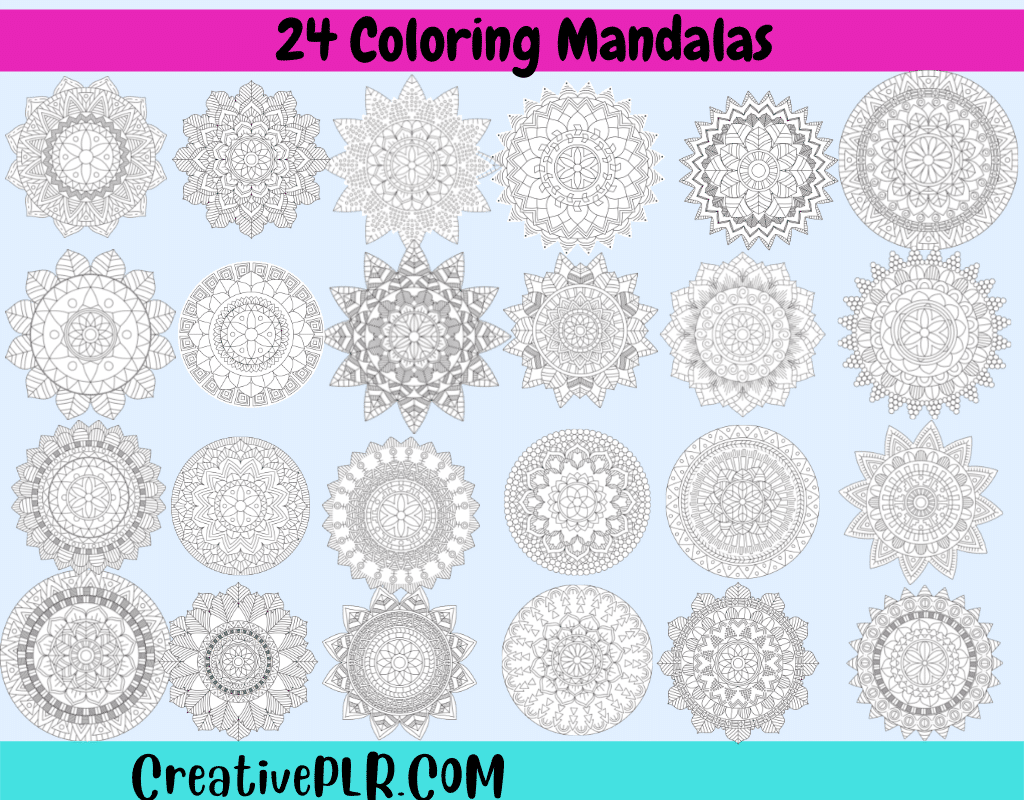
And check out FIVERR for coloring mandalas as well. However, many of these Fiverr specials are not unique. They have been slightly altered and posted for sale on Creative Fabrica, so check before you buy.
I would love to see what you create from Mandalas. Please drop me a comment or email me at hello@creativeplr.com and show your designs off.