Social media is a powerful tool that can help you to reach a larger audience for your business. However, crafting an effective social media strategy can be a challenge. Part of the challenge is knowing what to post and when to post. But the biggest challenge is finding the time to manage all the posts.

One way to simplify the process is to use automation tools that post to your favorite platforms without the investment of your time. Yes, the other option is to hire a Virtual Assistant, but either I am too much of a control freak or just do not want to spend the money (or both).
Using Tailwind, Missinglettr and now Repurpose, I have repurposed my blog posts, videos and promoted products—all with about 3-4 hours of time each month. To me that is a huge win.
When I first started selling teaching materials, I took my first months earnings and invested in a tool to help me get more eyes on my products. That tool was Tailwind and 5 years later I still use Tailwind.
Pinterest takes time to gain traction, but after several months 50% of my traffic was coming from Pinterest. Previously my traffic solely depended on general traffic from Teachers Pay Teachers and their search. That increased traffic generated increased sales and revenue.
Now we all know that Pinterest changes their algorithm on a regular basis and currently it is partial to the “idea” pin which offers ideas but no link to blog posts or videos. But you can link to products and that includes affiliate links. I have not created any idea pins and my regular “old fashioned” pins are still being repinned each week.
I spend 1-2 hours each month posting to Pinterest for both my teaching site and now CreativePLR. Yes, I occasionally update those posts during each month but the bulk of the time is spent on that Sunday before the new month begins.
Now, that does not include the time for making Pinterest Pins, but I tend to make pins in bulk as well, perhaps 30-40 at a time.
So while Pinterest does change its algorithm on a regular basis, it is still a good source of traffic.
Tailwind
When you post Pins to Tailwind, you can loop the Pins to post every 1-7 days to up to 10 different boards automatically over time. So that blog post that I wrote last month is still posting and gaining traffic and will be for the next 6 weeks. And the products that I created last week will be circulating on Pinterest forever, and as long as the product is active and the links do not change, customers can find those products.
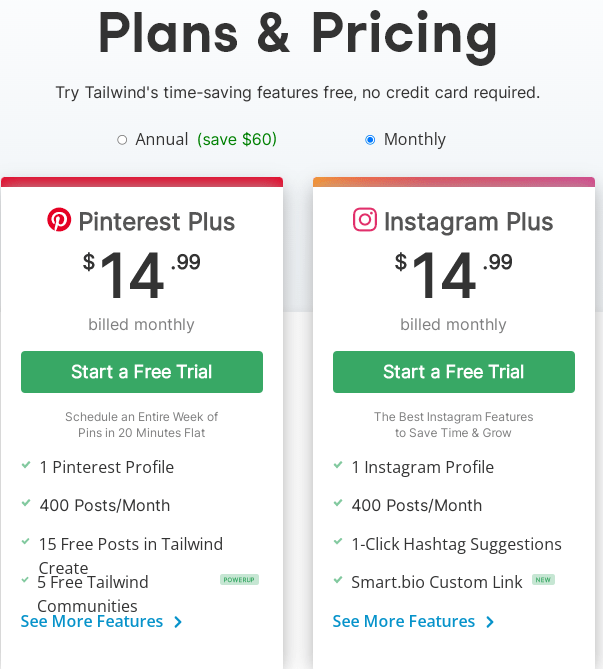
With tailwind, you can create a posting schedule in advance, so you never have to worry about forgetting to post. In addition, tailwind provides powerful analytics that can help you to track your progress and measure your success. As a result, tailwind is an essential tool for any business that wants to make the most of social media.
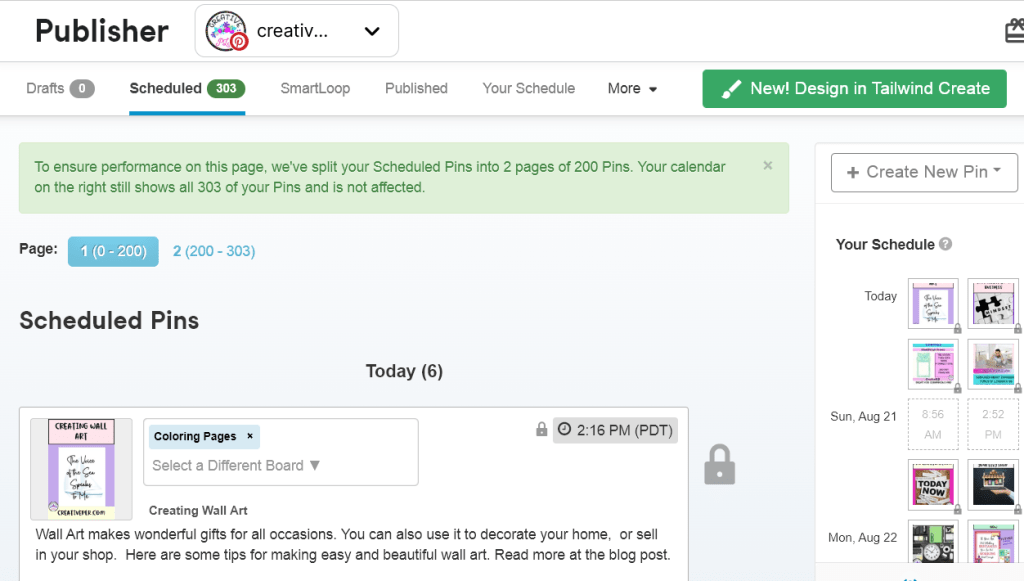
In the above image, you can see I have over 300 Pins scheduled for Pinterest. These pins are from blog posts, product from ETSY, and products from my website. Since I post about 30 pins a week, the next 10-12 weeks are scheduled to post automatically without any additional effort. I do go in and add Pins and Instagram Posts for weekly blog posts, but that takes only a few minutes to add.
Set Up Pinterest Boards for Looping
My Pinterest boards are set up so that similar products can be posted to several boards. For example: I have boards for coloring pages, planners, journals, stationery, adult coloring, etc. This gives me boards that are specific to products I may create but also have a range of boards that I can post in a loop.
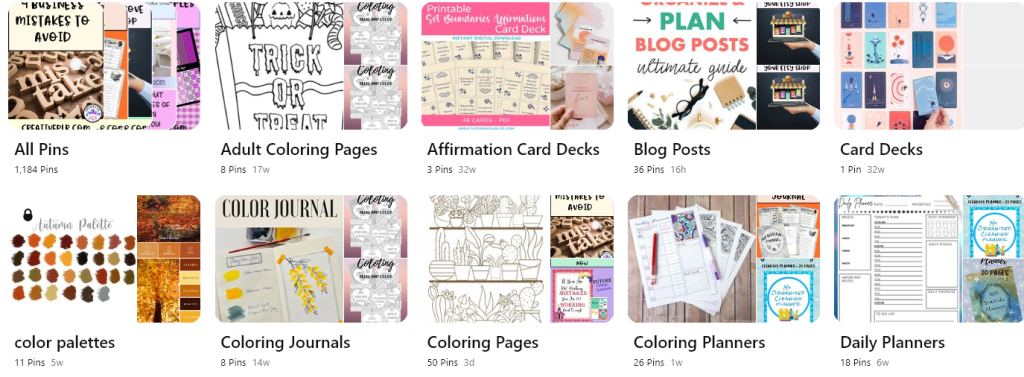
Blog posts post to 10 different boards through 10 weeks and each blog post has 3 different pins created for it.
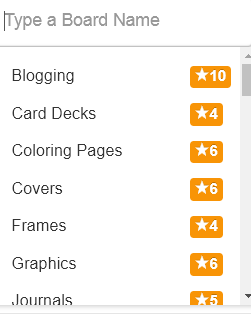
I also use Tailwind to post to Instagram for products, blog posts, information posts and to engage with others. Most of these posts are scheduled monthly in that block of time before the new month starts.
Missinglettr
If you have a blog where you offer information to your audience, then gaining more traffic to the blog should be your first goal. And that’s where Missinglettr comes in. Missinglettr is a social media campaign tool that automates postings from your blog to several social media platforms.
I write and schedule blog posts ahead as much as possible and schedule them to go public on Sunday morning. Each Sunday, when that blog goes live, Missinglettr creates a campaign to promote that blog post to different social media platforms.
You can choose from several platforms, but I use Facebook, Instagram and Twitter. There are options to have a 2 week blast all the way to a 12 month evergreen campaign. You blog will post from 9-14 times to those three platforms.
Repurposing Blog Posts
Missinglettr chooses quotes from your blog post, creates and adds tags, and includes images. It takes about 10 minutes to schedule a campaign. It is just a matter of reviewing the posts, making any adjustments in images used or quotes and then posting. I often go in and adjust the calendar to make sure that the posts are spread out
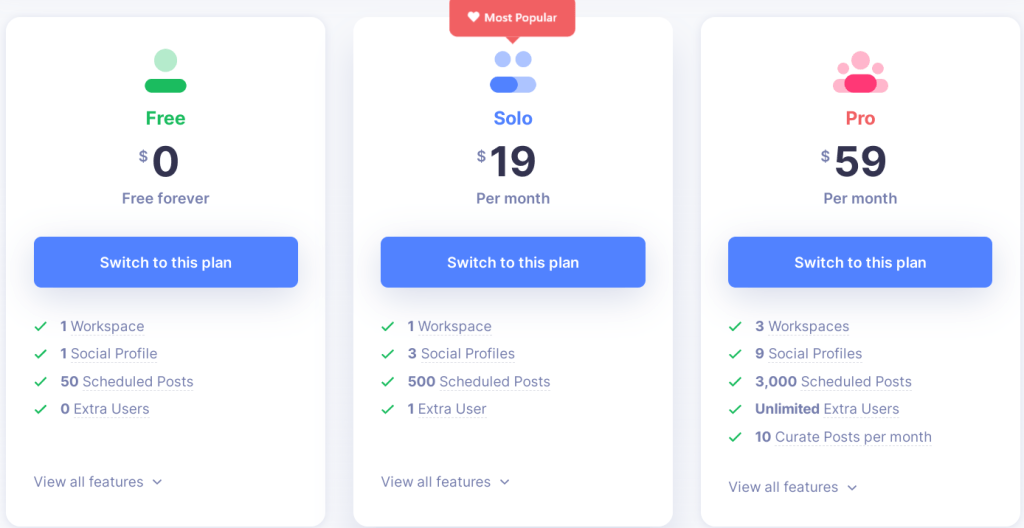
With its help, you can easily create and schedule social media posts for each of your blog posts, promoting them on platforms like Pinterest, Instagram, and Twitter. And it posts over a period of time without additional effort, so it saves you time. Set and forget. So if you’re looking for a way to get more eyes on your blog posts, Missinglettr is definitely worth checking out.
Here is my calendar for September so if I got busy and did not blog for a week or two, my old posts are still circulating and getting traffic to my site.
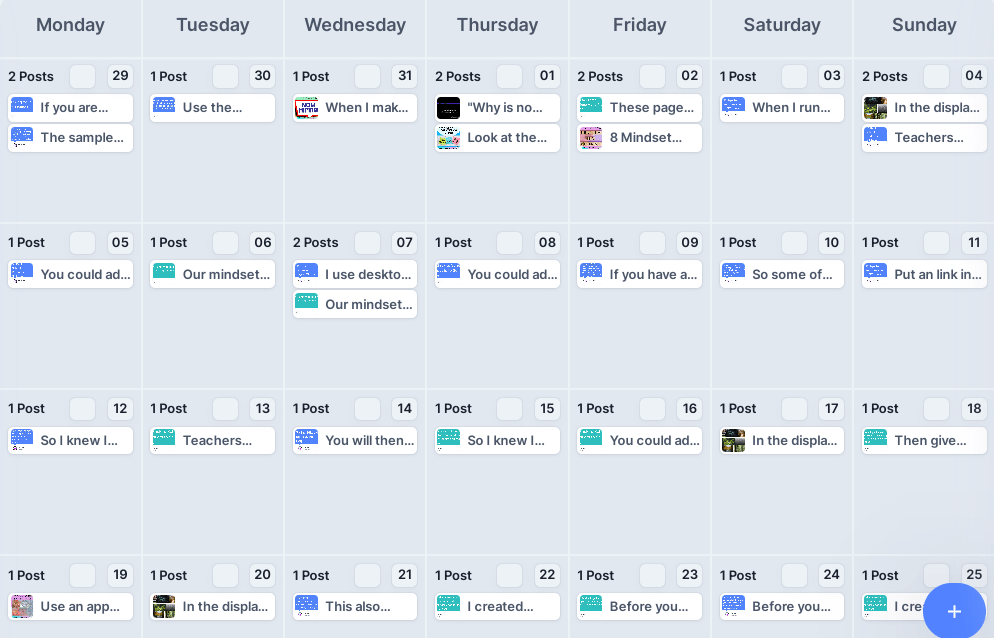
Repurpose.io
This is the third leg of my plan to repurpose my content. Content creators are told constantly to repurpose content instead of creating new content all the time. At first, I was confused by the concept—why would I want to do that?
Now, I understand. While I love writing and creating, it takes a lot of effort to constantly be creating. By reusing the content we already have, it saves time and revitalizes that original content.
Repurposing Videos
I joined Repurpose.io when I realized my YouTube videos needed to be posted to more than one platform. But I had no time to individually edit each video, resize the content for different platforms and then schedule them. Whew, it seemed overwhelming.
But when I purchased the BCStack bundle this year, one of the webinars was on using this platform and included a demo. It seemed like a lot, but then I like to learn by doing.
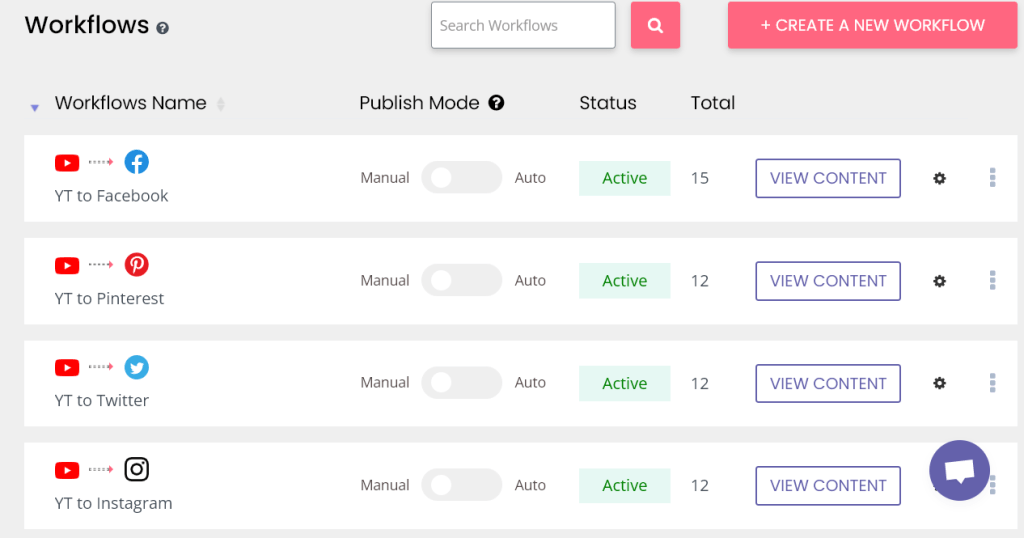
By the time my free trial was up, I was hooked. You have to set up the connections between YouTube and Facebook, Instagram, TikTok, Pinterest, Twitter, etc.
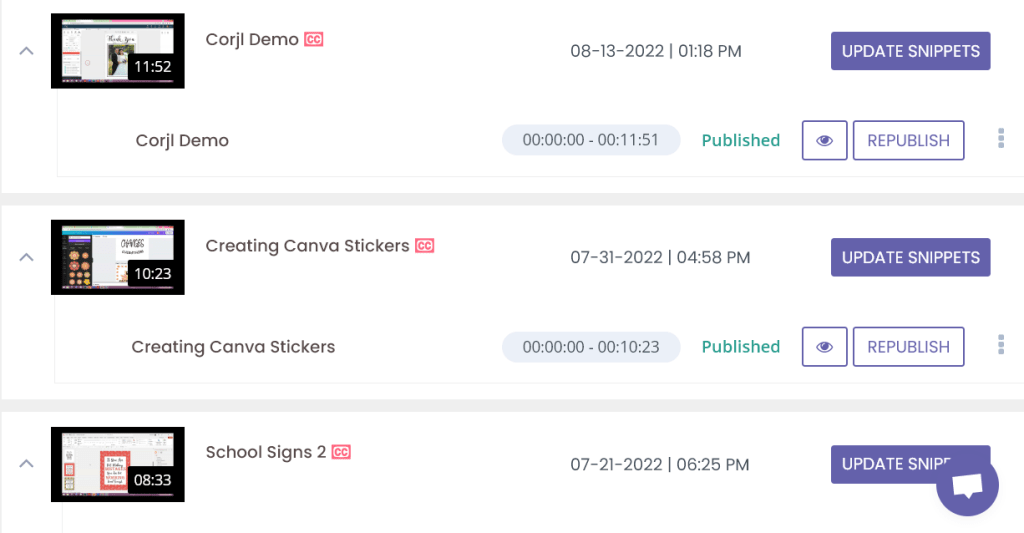
Once those connections are finished, you automatically get the new content added. It also included a handy guide to the maximum number of minutes for each platform.

After a 14 day free trial, you have the option of 3 different plans.
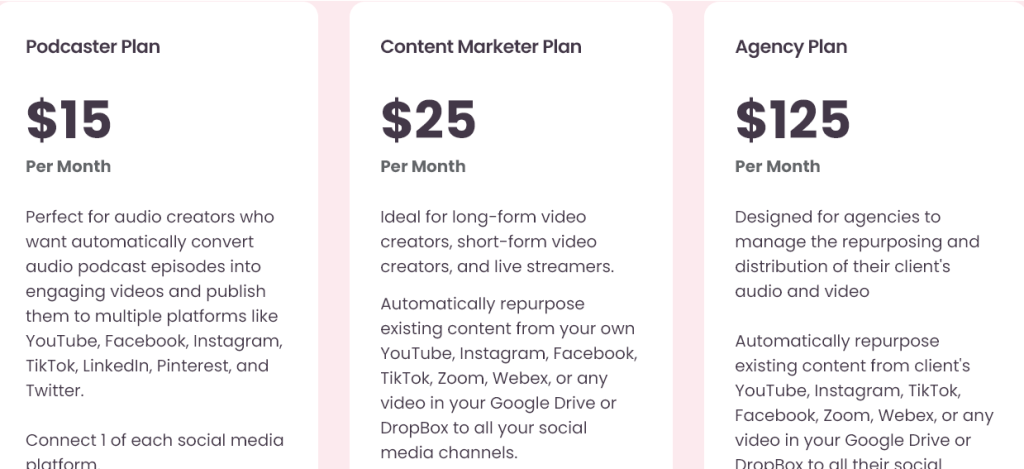
You can set your account to automatically post to different platforms or do it manually. Since my videos range in length, for some platforms snippets need to be created (and can be done easily right in Repurpose.io). So I tend to schedule my posts to Facebook and Pinterest first since they have the longest video times allowed and other platforms need to have snippets of the videos created (easily created in Repurpose.io).
We all have PLR that we would like to repurpose and here are 3 ways that I repurpose content without spending a lot of time. You can automate your written content and videos/audio to appeal to a wider audience. And by scheduling in advance, you can take a vacation while your content is still circulating
Check one or all of these programs and see what you think. They all offer free trials and you can cancel if you do not like them. Just start your trial when you have time to experiment and actually use that free trial to post your content.
If you are looking for more information on tools that can help your business, check out the blog post A BEGINNERS GUIDE TO CONVERTKIT FORMS
Hope you have a productive week.
Link for Tailwind
Link for Missinglettr.com
Link for Repurpose.io