If you want to gain more traffic to your website, build authority and establish your content as reliable then you need to pay attention to the detail of Search Engine Optimization (SEO). And the easiest way is to first deal with On Page SEO. These tips will help you score better with search engines and allow searchers of your content to find you easier.

I am the example of what not to do in regards to On Page SEO. I started blogging over 10 years ago, mostly on teaching tips and educational materials. Over the years, I added new blogs and changed websites as my interests changed. However is all of that, I never really concerned myself with Search Engine Optimization (SEO).
I had visitors, lots of them actually. I was only giving advice to tired teachers who found me using Pinterest and Social Media. I was not selling on my website so I never worried about whether I was ranking in searches.
But that was then, and this is now and traffic to websites is more difficult that what it once way. To build authority and trust, it appears improving how Google ranks your posts is important.
What is On Page SEO
There are two different areas of SEO that you will want to learn and master over time. One is on page SEO, which are the factors that are built directly into your site, and the other is off page SEO, which are the external factors that can help influence whether or not your site ranks well in the SERPs (Search Engine Results Pages). .
On Page SEO used to focus solely on keywords but it is actually more than that. It deals with things like: links on a page both internal and external, page load speed, is the site mobile friendly, do images include alternate text, and of course, the content.
If you are using WordPress and want free help in optimizing your posts and pages, I have found Rank Math to be helpful. Once it is installed, you can use the list to help you improve.
Use a Fast Loading and Responsive Theme
Load speed is most desirable. When Google Analytics views a site, it calculated the speed it takes to laod and the user experience. Visitors will not stay on a site that laod slow.
A number of factors affect loading speed. The first is Theme, some themes are more bulky than others and the cleaner the code, the faster it will load. You can look into your theme and see reviews or you can check Google Analytics (G4) to see load speed.
Another factor on loading speed in images. They should be smaller and compressed. Your entire post loads before it is visible and overly large images take time to load. Keep images to a smaller size, 1000x 1000 seems to work and compress those images as much as possible so they will load quickly.
Meta Descriptions
Google and other search engines use Meta Descriptions to identify what the content is about. This meta description is 160 characters of your content and typically includes the keywords. It is usually the first two sentences of your blog post.
Making sure that your first two sentences include a summary of what you will write about. And those two sentences need to include your keywords.
Images
As discussed above, Images need to be compressed to make sure they do not slow the website speed. They need to have a title and description that includes the keywords you are using as well as an alt text for visitors who may have difficulty viewing pictures.
The alt text is typically in html code and looks like this: <img src=”image.jpg” alt=”The description of the image goes here”>.. You can even cut and paste that to your images and complete.
Internal Links
It also helps to link to other content on your website. This is easy to do if you write about certain topics, they are probably related. It is easy to include in a blog post about previous blog posts of a similar topic.
For example, if you have a page that covers a broad topic, you may have one or more interlinking pages that go to content that is more narrow on specific information the reader may want to know. I have written about creating printables in different blog posts, so linking to others will help visitors find more content they may be interested in.
So if you had a page about email marketing, and you know that you have another page on your blog about split testing your emails, you can use that phrase as anchor text to link to that other blog post if they want more information.
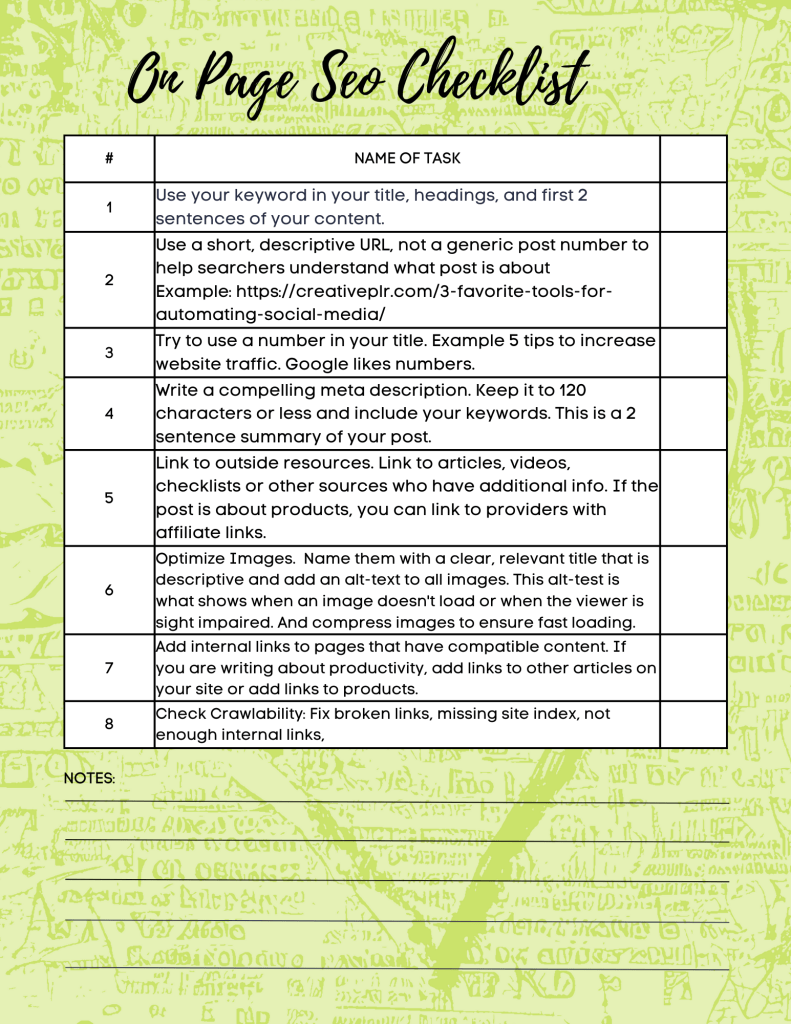
This can help give a little bit more authority to certain pages within your website that you want more visitors funneled to. You might want to consider whether to use follow or no follow links, depending on whether you want to pass along some link equity to the other page.
Always make sure that if you edit, alter, or delete a page on your blog, that you go to any other page that is linking to it internally, and fix or remove that link so that it is not a broken link for your audience or search bots to find. And I like to make the links open in a new tab to keep visitors on the page.
If you are looking for other tools to improve traffic, you may be interested in Using Tailwind to Promote Products and 3 Favorite Tools to Automate Social Media.
For a more in depth discussion about SEO try this YouTube Course which is free.