Content creation is hard work, but why let your efforts stop at just one piece? With content repurposing, you can take one idea and turn it into many. Imagine getting more reach, engagement, and value. All without starting from scratch each time. It’s not about working harder; it’s about working smarter. Ready to stretch your content further and lighten your workload?

Not everyone learns the same way. Some people love reading, others want podcasts or audio feed. And most people are visual learners. But even visual learners like the content in different forms: shorts, YouTube, Long Courses, Mini Courses. I can go on, but you get the ideas. And repurposing content is easy. Let’s show you how.
Why Content Repurposing Matters
Your content is packed with potential—so why let it collect dust after one use? Content repurposing isn’t just a productivity hack; it’s a smart way to amplify your message, save time, and connect with new audiences. Let’s break down why it deserves a spot in your workflow.
Your content is not ONE and DONE. You can literally create hundreds of different types of content with your original content, whether it is a blog post, podcast, YouTube video or even am email series. And AI can help you. Upload your content into your favorite AI generator and ask for what you need–IG Posts,, script for YouTube, scripts for Shorts and Reels.

Photo by Pixabay
Save Time and Effort
Thinking of a fresh topic every week? Exhausting. Writing A+ content from scratch every time? Even more exhausting. Repurposing offers a shortcut without cutting corners. Imagine turning one pillar blog post into a podcast episode, a Twitter thread, or even a LinkedIn carousel.
- One-time effort, multiple results: You don’t need to redo everything—just reframe it for new platforms.
- Keep your audience engaged: People consume content differently, so why not meet them where they are?
By reusing what you’ve already created, you’re essentially building a time machine for your marketing.
Reach More People
Not everyone lives on Instagram. Some swear by Pinterest, others binge-watch YouTube. Content repurposing allows you to cater to different habits and preferences.
- Different formats attract different people: A blog could reach quiet readers, while a TikTok video grabs attention in bite-sized chunks.
- Your audience’s preferences shift: What works on Facebook may flop on Twitter. Repurposing gives you flexibility to adjust without starting over.
Think of it like adapting a dish for various diets. Some people want gluten-free; others demand extra cheese. Repurposing makes sure no one leaves the table hungry.
Boost SEO and Visibility
Ever noticed how a tune gets stuck in your head the more you hear it? That’s what repurposing does for search engines. The more your work shows up in different forms, the easier it gets to find online.
- Target secondary keywords: Rewrite or reformat posts to focus on new search terms without losing your original intent.
- Increase backlinks: More formats mean more chances your content gets shared and linked.
- Reinforce your expertise: Search engines notice you’re active across multiple platforms, signaling authority in your niche.
Repurposing doesn’t just keep your audience coming back—it nudges Google to rank you higher. It’s like planting seeds in multiple pots; at least a few will grow.
Types of Content to Repurpose
Repurposing isn’t just about convenience; it’s about working smartly with what you’ve already got. Tons of content formats are just waiting to be reimagined. From blogs to webinars, there’s a goldmine in your archives that can drive more engagement, save you time, and connect with your audience in innovative ways. Let’s dive into some specific types of content that are perfect for repurposing.
Blog Posts
Blog posts are more than just text on a screen. They’re packed with value—and that value can be reshaped. One exciting way to repurpose a blog post is by transforming it into visual content, like infographics. Have a post that breaks down a process or shares stats? Summarize those points, simplify designs, and you’ve got an eye-catching infographic that works beautifully on Pinterest or LinkedIn.
What about video? Blogs are already structured with headlines, sections, and key takeaways—essentially a built-in script. Now, imagine taking that script and recording a video for YouTube or Instagram Reels. All you need is a storytelling approach, some visuals or b-roll footage, and your blog is ready to speak to an entirely new audience.
Here’s a tip: If the visuals stand out, your chances of increased engagement skyrocket!

Photo by Walls.io
Podcasts
Podcasts? They’re mini treasure chests of content waiting to be mined. First, grab some standout quotes or insightful remarks from the episode. These “mic-drop” moments can be turned into social media graphics, catchy tweets, or even short-form Instagram captions.
Don’t stop there. Transcribe the audio and clean it up for a blog post. Think of it as repurposing conversations into written advice or how-to guides. If the episode has a good story arc, you can even develop an email series summarizing the discussion into bite-sized tips.
Feeling adventurous? Slice a 90-second teaser from the audio and create an audiogram to share on platforms like LinkedIn or Twitter. It’s an easy way to highlight the episode and draw listeners to the full version.
Webinars
If you’ve hosted a webinar, you already have a robust piece of long-form content at your fingertips. Webinar recordings can be repackaged in multiple ways. First, turn them into short, digestible videos for social media or your YouTube channel. For example, break the recording into a key takeaway per clip.
Want more? Extract insights from slides or discussion points to create a carousel post for Instagram or LinkedIn. Didn’t get enough attendees for the live session? No problem. Publish the recorded webinar as a lead magnet or bonus sign-up offer on your website.
You can also convert webinars into eBooks or whitepapers. Just expand on the points discussed, format it neatly, and you have another value-packed resource to share.
Social Media Posts
Don’t underestimate the value of a social post, especially one that’s already resonated with your audience. Take an attention-grabbing Instagram caption or Twitter thread and flesh it out into a longer format such as a blog post. Turn the responses, questions, or engagement you received into your framework—it’s like your audience already gave you the bullet points!
Short-form videos, like TikToks, can inspire deeper dives. Did a quick skit or Reel take off? Expand the topic it touched on into a podcast episode or detailed explainer video. Similarly, collections of anecdotes or success stories from LinkedIn posts could easily be turned into a case study or testimonial page on your site.
Ready for more creativity? Combine your top-performing posts into an ultimate guide or round-up blog. Your social feed is the starting point; it doesn’t have to be the end.
A Step-by-Step Guide to Repurposing Content
Ready to squeeze more value from your hard-earned content? Repurposing isn’t just a smart move—it’s essential. Think of it like turning last night’s leftovers into a gourmet meal. One idea, reshaped and resized, can serve multiple purposes while saving time. Here’s how to do it step by step.
Choose Your Original Content: Start with the content that performed well.
Not all content deserves a second life—just the pieces that won hearts (or clicks). Dig into your analytics; what’s getting traffic, engagement, and shares? These are your golden tickets.
Focus on:
- Blog posts raking in search traffic.
- Social posts with massive engagement.
- Webinars or videos generating buzz.
Did that “how-to” blog post spark a lively debate in the comments? Perfect. Think of these high-performers as the MVPs of your content library. Why reinvent the wheel when you’ve got something that already works?

Photo by Sarah Blocksidge
Identify New Formats: List possible formats to transform your content into.
Once you’ve picked the best-performing content, it’s time to get creative. Different formats appeal to different audiences. Repurpose your content into forms that suit platforms and preferences. You can use software to automatically convert some of these formats into other formats. Check out RightBlogger. I believe there is a free trial.
Here are some ideas to get started:
- Blog Post to Social Posts: Break key takeaways into a tweet thread or Instagram slides.
- Podcast to Video Clips: Slice it up into short-form teaser videos for TikTok or YouTube Shorts.
- Infographics: Summarize data or processes into visuals for Pinterest or LinkedIn.
- Email Series: Turn a detailed whitepaper into a bite-sized email course.
- eBooks or Guides: Combine blog posts into one ultimate resource.
Think of your content like water—it can take the shape of any container. Your job? Pick the right format for the audience you’re targeting.
Create and Distribute: Provide tips on how to produce and share the new content.
This is where the magic unfolds. Start creating your repurposed content, but keep your new audience in mind. Adjust tone, visuals, or length to fit the platform or format. A blog post might need a conversational style for tweets or a polished storyboard for YouTube. For some great slides try using Midjourney or Ideogram.ai.
Tips for Production:
- Use design tools like Canva for graphics.
- Trim long videos into bite-sized snips with editing apps like CapCut.
- Always add captions for accessibility in videos.
- Automate transcription to transform audio content into blogs (tools like Descript are lifesavers).
Next, get strategic about where and how you share it.
Distribute Smartly:
- Schedule posts across multiple platforms using a tool like Buffer.
- Post videos on video-heavy platforms like YouTube, Reels, and TikTok.
- Republish blogs on LinkedIn Pulse or Medium for extra reach.
- Transform Instagram captions into engaging Pinterest posts using visuals.
Repurposing isn’t just reshaping old ideas; it’s giving them new life in the right space. Done well, it’s a win-win for both you and your audience.
Tools for Content Repurposing
Repurposing content sounds great, right? But it’s much easier when you have the right tools guiding your way. Whether you’re organizing ideas, turning text into visuals, or scheduling posts, there’s a tool designed to make life simpler. Let’s explore some handy options.
Content Management Systems
Content Management Systems (CMS) like WordPress and Notion are your digital filing cabinets and creative workspaces rolled into one. They’re perfect for organizing and managing content, ensuring nothing gets lost in the shuffle.
- WordPress: It’s more than a blogging tool. Create drafts, track edits, and even schedule posts for publishing.
- Notion: This all-in-one workspace simplifies content planning by allowing custom templates, calendars, and file storage.
Looking to streamline? Tools like Trello or Monday.com are additional options. They let you visualize workflows and collaborate with your team without emails piling up. Think of these as the glue holding your content strategy together.
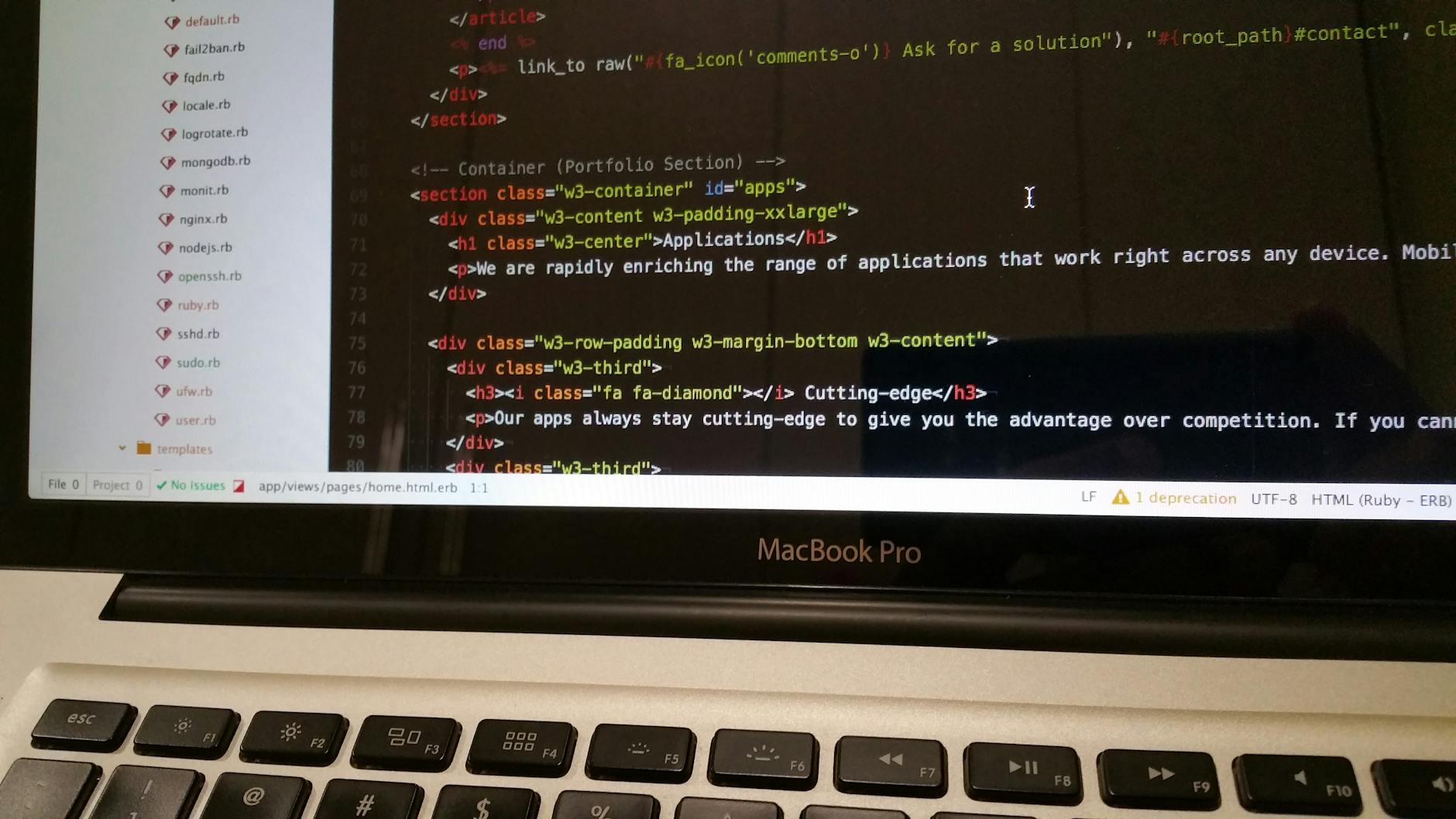
Photo by Digital Buggu
Design Tools
Visual content grabs attention like a shiny object. For designing graphics or repurposing content into shareable visuals, tools like Canva and Adobe Express are your go-to choices.
- Canva: Easy for creating infographics, Instagram slides, or presentation graphics. Drag, drop, done.
- Adobe Express: Adds a professional flair with customizable templates and advanced features for branding.
Looking for video editing options? Try CapCut or InVideo. These simplify video creation, whether you’re slicing up a webinar or jazzing up Twitter clips. Visual tools don’t just inspire creativity—they also save heaps of time.
Social Media Schedulers
Once your repurposed content is ready, the next step is distribution. Social media scheduling tools like Buffer and Hootsuite let you plan out posts weeks in advance without breaking a sweat.
- Buffer: Simple for scheduling posts across platforms with an easy-to-use interface.
- Hootsuite: A powerhouse tool that’s great for managing multiple accounts and monitoring engagement.
With these tools, consistency becomes seamless. You can now maintain a steady stream of content without setting daily reminders to “just post something.” These schedulers act like your digital assistant, ensuring your content gets where it needs to go.
By using these tools, you’ll not only maximize efficiency but also discover new ways to make your content work harder for you. Why bury brilliance under a pile of unorganized files when it can shine across platforms?
Common Mistakes to Avoid
Repurposing content sounds like a dream, doesn’t it? But it’s not foolproof. A few simple but critical mistakes can turn your time-saving strategy into a time-wasting mess. The good news? These mistakes are completely avoidable when you know what to look out for. Let’s break it down so you can stay on track.
Ignoring Audience Needs
If you’re not thinking about your audience, you’re walking into a no-man’s-land. Repurposing content isn’t just reshuffling—it’s about making the content resonate again, for the right people.
Ask yourself this: Does the content still solve a problem or answer a question your audience cares about? If not, it’s a miss. For example:
- Repurposing a detailed technical whitepaper for Instagram? Odds are, no one’s sticking around to read a mile-long caption.
- Share an old blog post without considering if the topic is still relevant? It’s a quick way to lose trust.
Instead, get clear on your audience: their habits, interests, and pain points. Repurpose with their needs in mind, not just because the content’s sitting around waiting for another use.
Failing to Update Content
Repurposing doesn’t mean copy-pasting without thinking. Your old content might include stats or facts that have aged out of reality. Sharing outdated info does more harm than good—it’s like serving spoiled milk at breakfast.
For instance:
- If you’re turning a blog into a video, check the sources first. Were you referencing a “trending” insight from 2018? Yikes.
- Got a social post full of hashtags that don’t work anymore? Big nope.
Always refresh the content before putting it out there. Update numbers, replace broken links, and sprinkle in new examples where needed. Keeping things current shows that you care about facts—and your audience will care more about you in return.
Not Tracking Performance
What’s the point of repurposing content if you don’t know how it’s performing? It’s like baking a cake and not tasting it—kind of weird, right? Too many creators focus on “getting it out there” without asking, Does this even work?
To nail repurposing, analytics are your best friend. Keep tabs on stuff like:
- Engagement: Are people clicking, commenting, or sharing?
- Reach: Is your audience growing with the new content format?
- Conversions: Did it lead to sign-ups, downloads, or actual results?
Tools like Google Analytics or social media dashboards make it easy to see what’s landing and what’s flopping. Skipping this step is like shooting in the dark—and hitting… nothing.
Avoid these common mistakes, and repurposing content becomes as practical as it is powerful.
Content repurposing is your secret weapon to growing your reach without doubling your workload. By transforming one piece of content into multiple formats, you save time, extend your audience, and maximize value.
Start small—pick a successful blog post or video and adapt it for a new platform. The possibilities are endless, and the rewards are worth it.
Got a favorite format you’ve been ignoring? Repurpose it today and watch your content stretch further than ever!