Automated email sequences are a series of pre-written emails that are sent automatically to subscribers or customers based on specific triggers or actions, such as signing up for a newsletter or making a purchase.
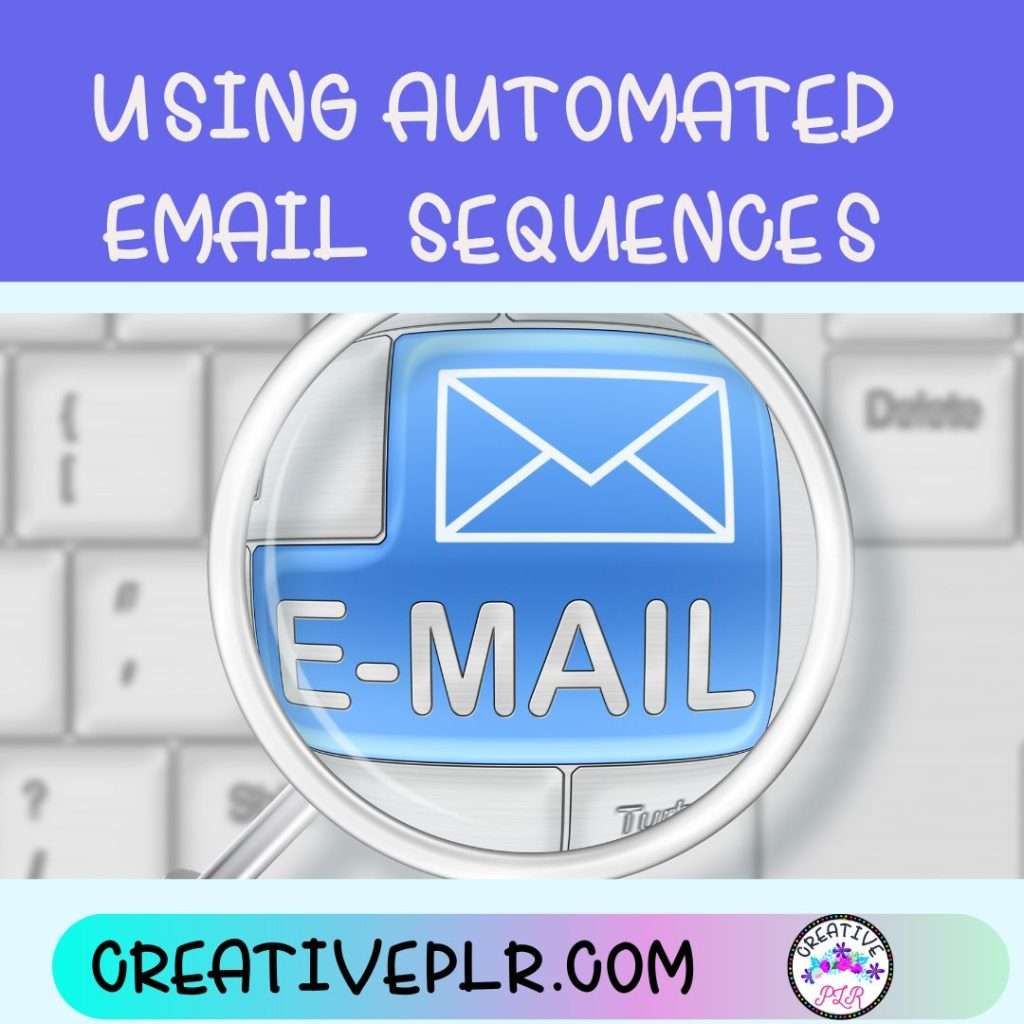
They are often used in email marketing to nurture leads, build relationships, and promote products or services. If you have been wondering ways to use automated email sequences, read on. And check out this post from Convertkit on Relationship Building.
Elements to Include
Regardless of the type of automated sequence you are using, you should include some basic elements in each of the emails. You need to make sure that emails are personalized. We all love to receive communication that is directed to us personally not an anonymous entity.
You need to predetermine the sending schedule that is consistent and tell the receiver when they will receive the next communication This helps establish trust. As with any email, you need to have a compelling subject line and preview test to encourage the emails are opened.
It is important to mix the content. Use a variety of educational and promotional content. Use tips and tutorials, affiliate links, products that you have used and would recommend, and a resource of tools.
5 Ways to Use Automated Sequences
1. Welcome Messages
To write a welcome message for new subscribers or customers, you can start by thanking them for choosing to join your community or use your products/services.
You can then introduce yourself and your brand, and let them know what they can expect from your content or offerings.
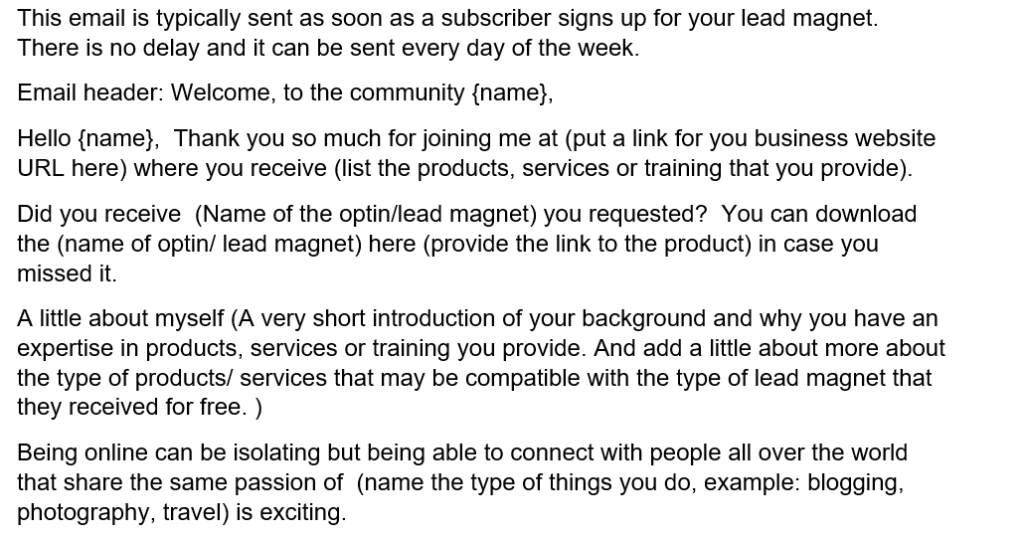
Be sure to also provide any important information they may need to know, such as how to access your products or services, and include a call-to-action to encourage engagement or further exploration of your brand.
2. Drip Campaigns to Build Relationships
What is a drip campaign?
A drip campaign is a type of marketing campaign where a series of automated messages or content are sent to a targeted audience over a period of time to build interest and engagement.
A drip campaign aimed at nurturing leads and building relationships should include personalized and relevant content, clear and concise messaging, a consistent cadence of communication, a call-to-action in each message, and a system for tracking and analyzing performance.
3. Abandoned Cart Reminders
Some email providers have an abandoned cart reminder. This is used to remind customers that they put something in their cart and never finished the transaction.
Many popular platforms like Shopify, ETSY, and WooCommerce have abandoned cart reminder apps or plugins available. Once installed, you can customize the timing and content of the reminders to encourage customers to complete their purchase.
To set up an abandoned cart reminder in Convertkit, you can create an automation that triggers when a subscriber adds a product to their cart but doesn’t complete the purchase. You can then send them an email reminder with a link to their cart to encourage them to complete the purchase. Convertkit has several templates and resources to help you set up this type of automation.
4. Upsell or Cross-Sell Promotions
To use automated email sequences to upsell or cross-sell promotions to increase revenue, you can create a series of emails that are triggered based on specific actions or behaviors of your subscribers.
Using tags will help you identify the interests based on products downloaded or purchased. Once a subscriber is tagged, you can send them information that is compatible with the products they are interested in.
In these emails, you can offer personalized recommendations for products, blog posts, videos, affiliate products or services that complement their previous purchases, highlight limited-time offers or promotions, and provide exclusive discounts or incentives.
5. Follow-ups After a Purchase/ Event
You can use an automated email sequences for follow-ups after a purchase or event to gather feedback. You can ask about the product or event or provide additional support. See if the customer has used the product, if hey need further help.
You can also confirm order details, links to download the produce. After some time has passed (a week at most) as for feedback or even a review of the product. If you receive a review, ask if you can use as a testimonial.
You can also remind customers about upsells they did not purchase and offer the upsell again for a slightly higher price. Ask customers to follow you on social media or give further information about resources or tutorials.
6. Provide Additional Support
If you have a new product or launch, it is helpful to tag those customers and ask for feedback on the new product. As above, you can provide additional information, support, training on the product. This information can be invaluable. If a product is new, you may not have information how it is viewed on different devices.
Especially if you sell on platforms like ETSY or Shopify, all customers may not be tech savvy and may have trouble printing, downloading or in the case of digital planners, uploading to another device. Instructions included are helpful, but a quick training video may be needed. And these videos can be added to your product in the future to save additional customer frustration.
How to Create a Sequence
In many email service providers, this is a two step process. First you will write the emails in order that you want them to appear, decide which days they can be delivered and the days between your emails.
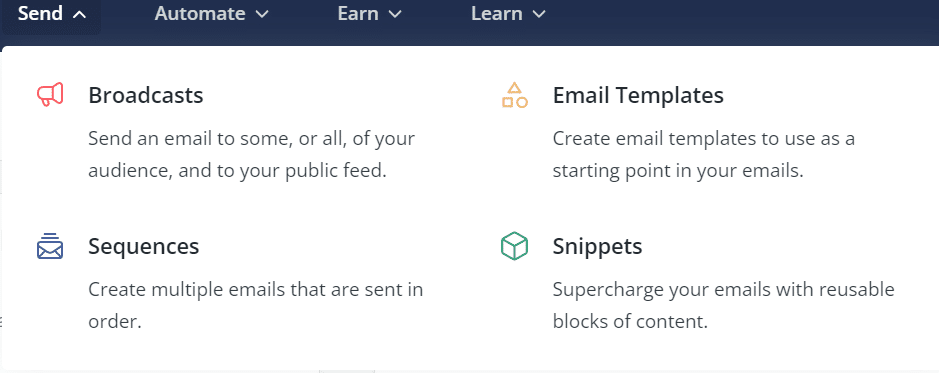
Once those settings are complete, you will now set up the automation that starts the emails. In Convertkit you have two options for automations. Those of us who are visual learners will prefer the visual automations but using Rules is just as simple.
Especially if it is just a simple send the email type of automation. More elaborate automations where subscribers who finish one sequence and then are moved to a different sequence need to be set up in visual automations so you can clearly see the process.
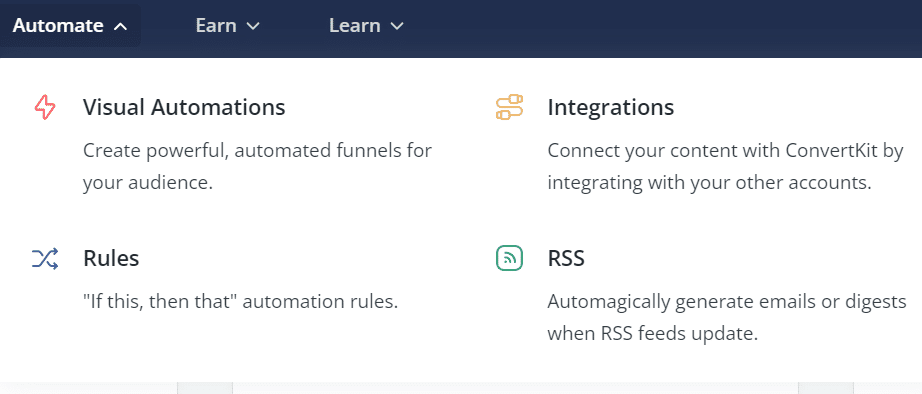
Depending on your purpose, it is an individual decision. The first email in a welcome sequence should probably appear when the subscriber confirms the email and gets the download link. That first email in a welcome sequence should remind the subscriber the product they requested and some information about your business and how often to expect an email from you.
On other types of sequences, it will depend on the purpose. For more information on Creating Sequences check out the previous blog post.
For more information on forms, check out A Beginners Guide to Convertkit Forms