While I do not have a virtual assistant, I do use tools that makes life easier for me. Specifically I use Tailwind to promote products both on Instagram and Pinterest and have been using it for years.

I will say that it is not perfect and I have been tempted to switch software more than once, but after checking competitors, I remain with Tailwind. And now Tailwind offers more services than ever, including a GHOSTWRITER AI to write your descriptions and Facebook Ad copy. It even gives you a marketing content calendar with suggestions on what to post on each day. And it looks like there will be campaigns for major holidays.
What is Tailwind
Tailwind is a marketing tool and scheduler that automatically schedules your posts for you. Once you upload a “pin” or IG post, you decide what day and time it posts. With Pinterest, I post each pin to several boards and different intervals. So one pin can post to a different board over time to gain more exposure and generate more traffic.
I can schedule a month of IG posts and Pinterest Pins in less than 2 hours. And the pins post to multiple boards so they will keep pinning for months.
Use Tailwind to Promote on Pinterest
Tailwind is a Pinterest partner which means they will follow all the approved Pinterest rules and standards to protect your account. With a Pinterest Pro account you can schedule unlimited pins. You can set up your account to schedule 5-20 pins a day and Tailwind will develop a schedule to post your pins at the right time for your niche.
And Tailwind will also provide analytics that help you see which pin was popular. If you notice that certain pins are doing better, you can consider promoting those pins with ads. I have never done pinterest ads, but instead have used organic traffic with products. It is a wise decision? I don’t know because I haven’t done it any other way.
Uploading and Scheduling Images
I have always uploaded my images to Tailwind but that is only one of the options. You can also schedule from your website or schedule from Pinterest. You do this by downloading and installing the Tailwind extension for your browser. I have tried this, but the more extensions you have on your browser, the slower your computer will work. So because my laptop is older, I like to keep my browser extension free.
I also upload my images to Tailwind for my Instagram Account. I try to get a month of content at the first of each month and then add products, sales announcements during the month.
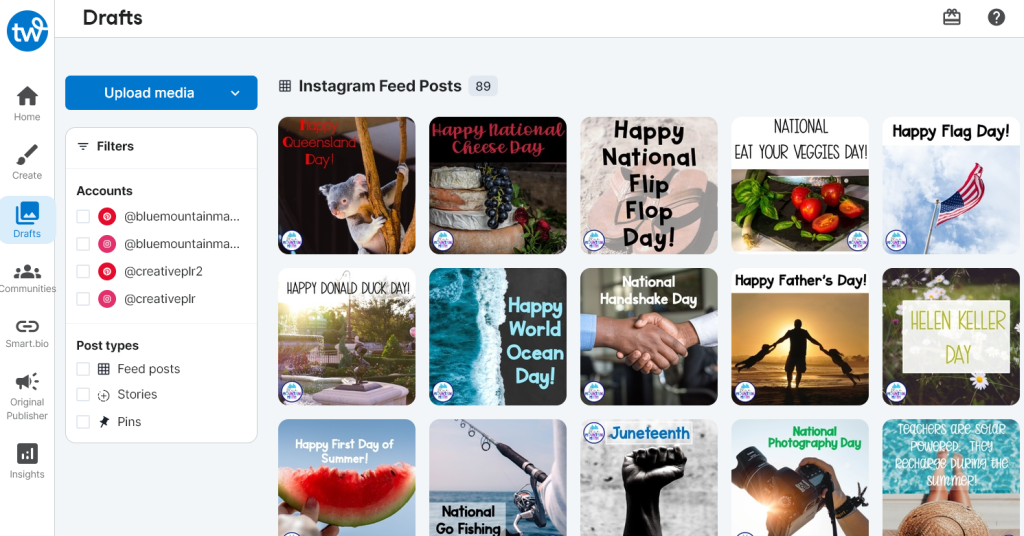
Pinterest Boards
Before you can use the interval for pinning to Pinterest, you need to have established boards. This means, the boards need to be created and have at least 3 posts on them. I create my boards and then search images that are relevant. I have been using Tailwind for years so when I first began it was for my teaching resources.
I created boards titled: Algebra, Worksheets, Solving Equations, Equation Activities, Equation Games, Collaboration, Bulletin Boards, Organization and more. Notice how many of the categories could go together? This way I could post a pin to several boards.
The Pinterest best pinning advice is to pin to the most relevant board first and then other boards. My CreativePLR Pinterest account has Blog Posts, Digital Paper, Planners, Business Tools, Journals, Digital Notebooks, Backgrounds, Digital Images and more.
Using Tailwind to Promote Blog Posts
When I blog, I pin the images to the blog post board and then 5 days later I post to another board, depending on what the blog post is about. You can post up to 10 boards for each pin. This keeps the pin rotating in the feed so others will be more likely to see it.
While I use 5 days, this may not be optimum, some suggest that a week or even a month is better. But over the years, I have found that blog posts work best with a shorter time interval. Product pins are usually 7 days or longer depending if it is a seasonal product or evergreen.
With seasonal products you need to remember that Pinterest takes time to get results from your pins. So if you plan to use Pinterest to market your products for Back to School or Christmas, you will need to start promoting at least 2-3 months before to gain some interest.
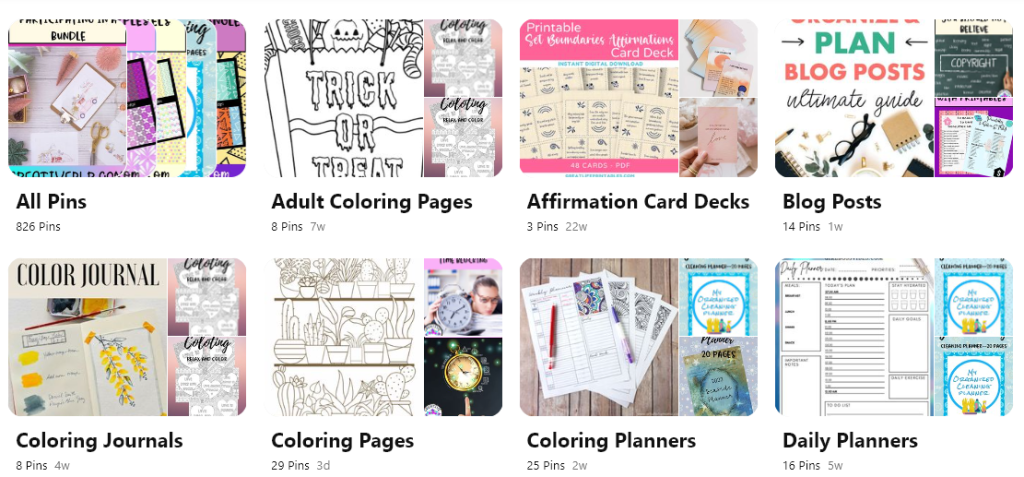
Pricing
While there are other schedulers, I have use Tailwind for 6 years now. I occasionally look at other tools but either the cost or post limitations usually send me back to Tailwind. In the chart below you can see a comparison to Later. Note: I have both Pinterest and Instagram which means it is $14.99 per social media account, not per person or business. And there have been times when I have had 800-900 pending pins on Tailwind that have been scheduled for months ahead of time. Being limited to 250 would create an issue for me and interfere with my once a month planning.
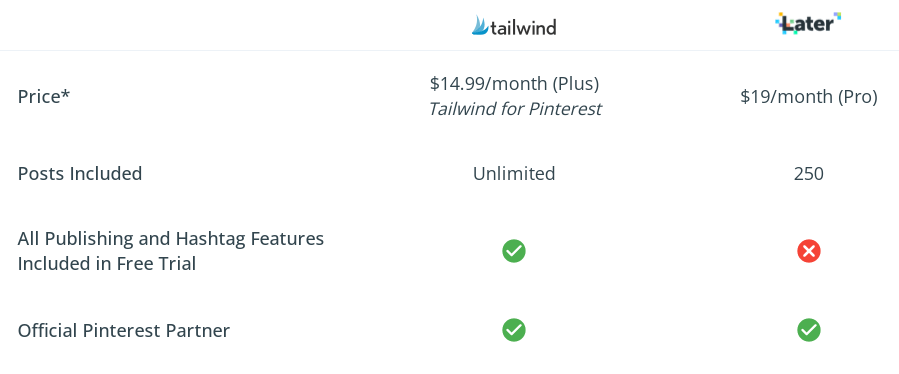
Tailwind has been a life saver for me because it has automated some of those tasks which free me up to do other things. Since I use the “looping” tool, I have pins posting on a regular basis without having to go in daily and pin. Actually I do most of my pinning once a month, except for new products that are added as they are created.
For my ETSY shop, I post pins with a link to my shop giving me more traffic there as well. When you have a new ETSY shop, getting the traffic to your shop can be challenging. But creating a beautiful pin for Pinterest and adding the link to that product in your store can ensure you have eyes on your product.
I hope this was helpful. If you are not currently using a scheduler for your social media content, well–why not? You can get started with Tailwind with a free trial. Once you have posted 100 pins, your trial is up. Check it out here: TAILWIND LINK. This will let you see if this tool will work for you.
Looking for more information on tools to make your business easier? Check out this blog post on my 3 FAVORITE TOOLS TO AUTOMATE SOCIAL MEDIA. And if you need more information on Pinterest, check out CREATING PINTEREST VIDEO PINS.
As always, drop me a line if you have questions at [email protected]. I would also love to hear if you have tried Tailwind and what your experience has been. If you use another tools for scheduling your posts, let me know that as well. I enjoy learning about new software tools.