It doesn’t matter if you have one follower or ten thousand – consistent and high-quality content is essential to your success on social media. But with the hectic nature of life as an entrepreneur, sometimes we can fall behind in our posting schedule!

That’s why having a plan for what type posts will help keep things organized so that all eyes are always focused where they need be: On YOUR brand!! Here are some monthly guidelines when developing such plans.
1. Know Your Goals
The key to successful social media marketing is knowing what you want from the start. Do I need more traffic for my website? More leads in sales? Once you determine your goals, you can more successfully target your audience with relevant posts.
You should also develop a cycle for different types of content. You can post blog posts, marketing information, videos, tips and hacks, infographics, ask questions, content and ideas that serve your audience.
2. Understand Your Audience
Who are you trying to reach with your social media posts? What are their needs and interests? What types of content are they likely to engage with? When you understand your audience, you can create content that appeals to them and that they’ll be interested in reading or watching.
3. Decide What Type of Content You’ll Create
Once you know your goals and understand your audience, it’s time to decide what type of content you’ll create. Will you blog? Shoot videos? Create infographics? Knowing the type of content you’ll create will help you determine which platforms are best for sharing that content (more on that in a minute).
4. Choose Your Platforms
Not all social media platforms are created equal. And not all platforms will be right for the type of content you want to create or the audience you want to reach. There’s no need to try and be everywhere; just pick the one or two that make the most sense for your business. And pick the ones that make you happy.
For example, if you’re targeting millennials, Snapchat and Instagram are good choices. If you’re targeting small business owners, LinkedIn might be a better option. So, before you start creating content, take some time to research which platforms make the most sense for your business. Once you’ve chosen your platform(s), it’s time to start creating!
While researching, find out which platforms other business people serving your same audience are using. Not to copy, but to understand what your audience in common likes and responds to.
5. Create a Content Calendar
One of the best ways to save time on social media is to create a content calendar. A content calendar is simply a document where you outline what type of content you’ll post, when you’ll post it, and which platform(s) it will go on. Having a calendar ensures that you’re always prepared with fresh, relevant content and frees up mental space so that you can focus on other aspects of running your business.
Here is a rough draft of my October Calendar. I typically blog every Sunday and post to Instagram on Sunday and another day during the week. I also use Missinglettr (previous blog post here) to repost my blog post to Instagram, Facebook and Twitter, so those posts are not included here.
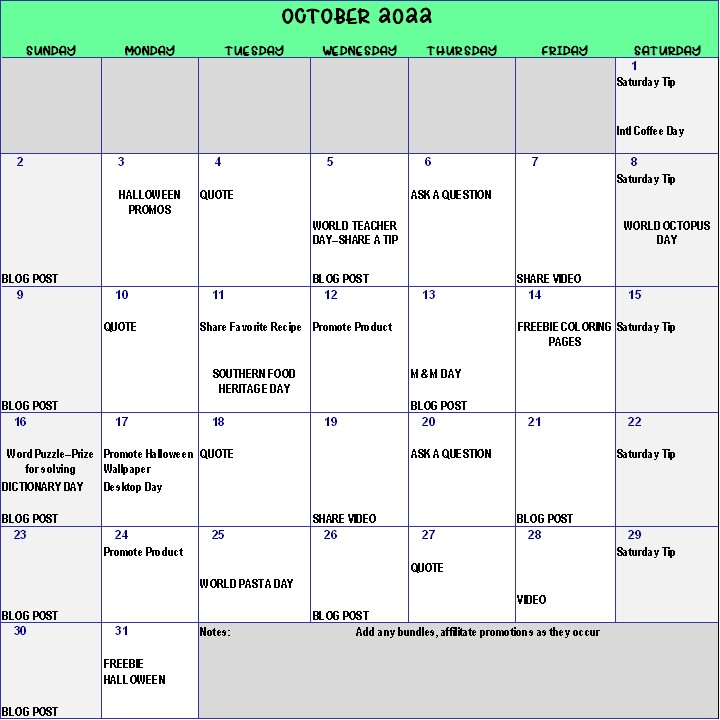
And if you are not sure what type of content you need, here are some ideas:
Videos
If a picture is worth a thousand words, then a video must be worth a million, right? That’s why videos are such an effective form of content. People love watching videos because they’re easy to consume and usually packed with information. Not to mention, they can be pretty entertaining too. If you’re not sure where to start, try creating a short explainer video about your product or service. You can also use video to show off your company culture, take your audience behind the scenes, or answer common questions related to your industry.
Videos can be repurposed to Facebook, Pinterest, Instagram and other platforms easily enough with a program like Repurpose.io. (previous blog post here)
Infographics
An infographic is like a cross between a blog post and a visual aid. They’re great for complex topics that might be difficult to explain in written form—or topics that would benefit from some additional visuals. For example, if you want to show your audience how your product works, an infographic would be the perfect way to do it.
Just remember that when it comes to infographics, less is more. You don’t want to overload your audience with too much information—just give them the key points and let the visuals do the rest.
Blog Posts
Blog posts can be shared easily using the same images you have created for your blog. If you blog on a regular basis you can share those blog posts in emails to your list as well as social media platforms. This creates content for social media but also drives traffic to your website.
Images for Social Media
You can create images in Canva or Stencil with nice backgrounds. Use these images to put quotes or questions. You can pick a theme for the month and create several images in that theme to post to Instagram to engage readers.
For example, my theme for January is Productivity. My theme for November is Gratitude. If you have a theme like this, you can create some Quotes for that theme to post in that month in addition to your other business posts.
Podcasts
Podcasts are a great way to reach people who might not have time to sit down and read a blog post or watch a video. And since podcasting is less common than other forms of content, there’s still an element of novelty there which can help you stand out from the crowd. Plus, podcasts are personal— listeners feel like they really get to know the hosts which builds trust and credibility.
If you decide to start a podcast, just make sure you choose a topic that will be interesting enough to sustain multiple episodes (unless you only plan on doing a one-off). And if you really want to go above and beyond, transcribe your episodes so people can read them even if they don’t have time to listen.
Finally, Once you have a good idea of the kind of content you want to create, it’s time to start scheduling it out. Create a calendar or spreadsheet with all of your ideas so you can reference it when it’s time to post. I know some business owners use Google Sheets, Trello or Airtable.
I love Excel and the beginning of each year, I create a sheet for each month and make calendars. I can schedule a month in advance for various holidays, have quotes, tips, promotions and questions for most days prepared. Then at the beginning of the month, I am ready to sit down and schedule for the month.
Make sure to leave some flexibility in your schedule so you can take advantage of timely opportunities as they arise. Include in these opportunities bundles you are participating in, affiliate promotions, products you created or sales.
Planning out your social media content in advance will save you time and help ensure that your posts are aligned with your business goals.
Want to learn more about posting to social media? Here are my 3 FAVORITE TOOLS TO AUTOMATE SOCIAL MEDIA I use Tailwind to post to Instagram and Pinterest and it saves time posting. There is a free trial that you can use: TAILWIND. And now tailwind can also post to Facebook.
So what are you waiting for? Get started on developing your social media content plan today!