Pinterest video pins have emerged as a format to showcase products that is both compelling and captivates audiences on Pinterest. 65% of us are visual learners and prefer the use of visuals to inform and educate.

Content creators can communicate a message in more engaging and memorable ways. As Pinterest users scroll through their feeds, video pins grab their attention, driving higher levels of interaction, and click through to see more.
Utilizing video pins on Pinterest provides numerous benefits for businesses and individuals looking to promote their products or share valuable knowledge.
Why Use Video Pins on Pinterest
First, video pins allow you to demonstrate the functionality, features, and unique qualities of your products in action, giving potential customers a tangible experience.
Second, video pins offer an opportunity to educate and inspire your audience through informative tutorials, DIY guides, and step-by-step instructions. By providing valuable content, you establish yourself as an authority in your niche and build trust with your audience
In this blog post, we will explore the art of creating engaging Pinterest video pins that effectively display your products. You can also educate your audience with simple Pinterest video pins and help them increase their reach.
Here is an example of a regular Pinterest Pin. When this is posted to Pinterest, it will have a description, tags and a link to the product. I make these “static” pins in several versions so I can post over a long period of time and have some variety. Per Pinterest rules, you don’t want to post the same pin more often than 7 days. So if you make several versions, you can post more often.
Bu this pin has some limitations. You cannot see the variety of pages in the journal. You can’t see the pages close up, you don’t know ALL about this journal, just what this one image shows. But, if you use an image on the pin that is attractive and your description gives more detail, people will click on it to learn more.
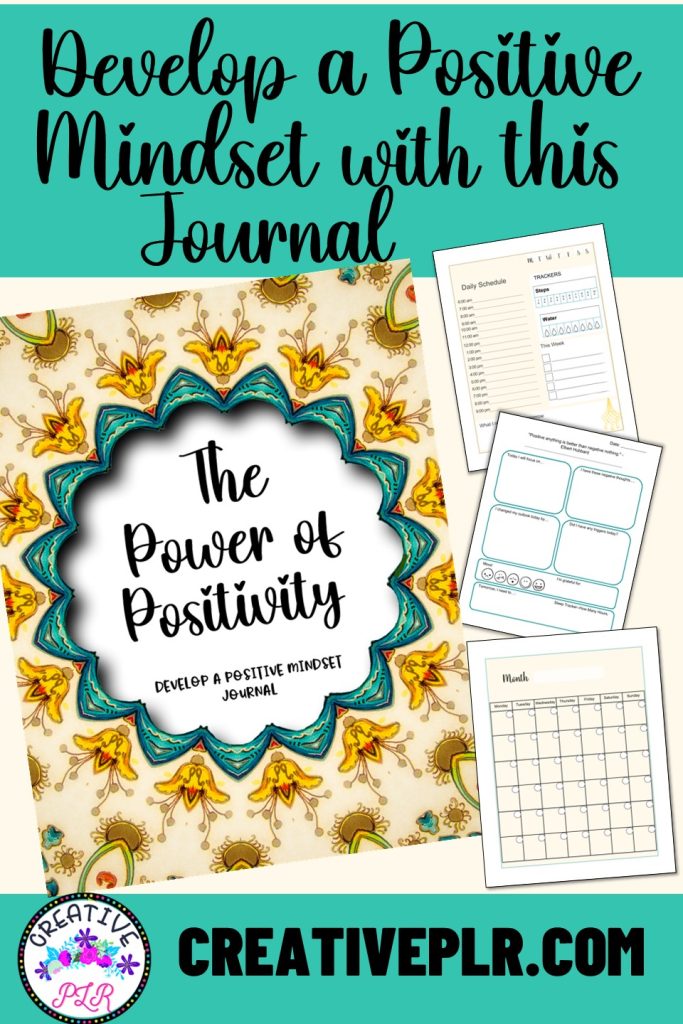
What are Pinterest Video Pins?
These type of pins are short video clips that autoplay and loop within a user’s Pinterest feed. These type of pins capture attention, engage viewers, and provide a dynamic and immersive experience. Pins can showcase products, demonstrate tutorials, tell stories, or share engaging content to inspire and educate Pinterest users.
Compare this video pin to the static image above. This video pin gives more information about your product and lets the customer see exactly what they are getting. You can add pages that show the detail, add graphics, add more text. But, you will want to keep the timing of the video to no more than 15 seconds, and 8-10 seconds is ideal.
Experiment with timing and size to see the pins that your audience prefers and you can also check your statistics to see views of video pins vs static pins.
Unlike traditional static pins, video pins come to life as users scroll through their feeds. They offer an interactive and engaging format that encourages users to stop and explore the content further. Video pins have the potential to generate higher levels of engagement, click-through rates, and conversions compared to regular pins. And most of my current engagement comes from video pins.
Key Features and Specifications
To create effective video pins on Pinterest, it’s crucial to understand the key features and specifications that optimize their performance. Here are some essential elements to consider:
Length: Video pins can range from a minimum of 4 seconds to a maximum of 15 minutes. However, it’s recommended to keep them concise and focused, typically between 6 to 30 seconds for optimal engagement.
Aspect Ratio: Pinterest supports various aspect ratios for, including 1:1 (square), 2:3 (vertical), and 16:9 (horizontal). It’s essential to choose an aspect ratio that suits your content and displays well across different devices.
I tend to use the traditional 2:3 ratio that is the same as a static Pinterest Pin. Most printables are in a vertical format so it works nicely.
Resolution: Pinterest recommends using high-resolution videos to ensure a clear and crisp viewing experience. Aim for a resolution of at least 720p or higher for optimal visual quality.
Sound: Video pins autoplay on mute, so it’s important to include captivating visuals and text overlays that can convey the message even without sound.
However, users have the option to enable sound if they desire, so incorporating relevant audio can enhance the overall experience. If you have sound, even if the video is muted, you can repurpose those videos to other platforms. However, we can’t listen and read at the same time, so if you have text overlays to explain your detail then audio will be distracting.
For more information about Pinterest Video Pins, check out the Pinterest post: Create Video Pins
How Video Pins Differ
There are several distinct advantages over regular static pins:
Dynamic Experience: Video pins provide a more immersive and engaging experience compared to static images. They can captivate users’ attention and communicate your message more effectively through movement, visuals, and audio.
Increased Engagement: Showing your products with video have the potential to generate higher levels of engagement, including likes, comments, and shares. Users are more likely to interact with video content, leading to increased exposure and reach for your brand or content.
Showcasing Products in Action: Video pins are an excellent tool for displaying products in action. They allow you to highlight the features, functionality, and benefits of your products in a visually compelling way, making them more appealing to potential customers.
Tutorial and Educational Content: Video provide an ideal format for creating tutorials and educational content. You can use them to demonstrate step-by-step instructions, share DIY projects, or provide valuable tips and insights. This allows you to position yourself as an authority in your niche and build trust with your audience.
Understanding the unique qualities of video pins and how they differ from regular pins is crucial for leveraging their full potential on Pinterest.
Creating Engaging Product Video Pins
Using video on Pinterest provide an excellent opportunity to showcase your products in an interactive and engaging way. Here are some key steps to create product pins that grab attention, generate interest, and drive conversions.
And you can use PowerPoint easily for creating the pins. You will want to use 8-10 slides and each slide will have a 1 second view. I use a straight image on the page with overlay text. I don’t typically use a lot of animation because each slide is viewed for only 1 second.
You use 1 second per slide because the average attention span of an adult is 8 SECONDS! So a 8 slide video will be 8 seconds. Now, depending on the product, you may have a few more slides than that and if the images or text are engaging enough, people will view them.
You can also make the video Pin in Canva. And there are some advantages to using Canva. l especially like being able to change the line spacing easily. And if you want to change fonts on all slides, Canva definitely makes this easier.
Selecting the Right Products to Showcase
Focus on Featured Products: Choose products that are visually appealing, have unique features, or align with current trends. Highlighting your best-selling or newly released items can pique viewers’ curiosity and entice them to explore further.
Consider Pinterest Audience: Keep in mind the preferences and interests of the Pinterest audience. Identify the types of products that resonate with your target demographic and align with their lifestyle, aspirations, or hobbies. Since Pinterest is a visual medium, use attractive images, bold text and vibrant colors.
Variety and Rotation: Don’t limit yourself to showcasing a single product. Create a diverse range of video pins that feature different products from your inventory. Rotate your featured products regularly to keep your content fresh and provide a continuous stream of engaging visuals.
Writing Compelling Titles
Be Clear and Concise: Craft titles that clearly convey the essence of your product or its benefit to the viewer. Use concise language and keywords that align with your target audience’s interests.
Highlight Unique Selling Points: Capture attention by mentioning any unique features, functionalities, or benefits of the product. Communicate how your product solves a problem or enhances the user’s life.
Include Relevant Keywords: Incorporate relevant keywords in your titles and descriptions to improve the discoverability of your video pins. Research popular search terms related to your products and integrate them naturally into your content.
Multiple Views and Close-ups: Capture the product from different angles to showcase its features and details effectively. Highlight important points and show design features.
Incorporate Graphics and Text Overlays
Branding Elements: Infuse your video pins with your brand’s visual identity. Incorporate your logo, color scheme, or typography to reinforce brand recognition.
Text Overlays: Add text overlays to provide context, highlight key points, or share additional information about the product. Use legible fonts and contrasting colors to ensure readability.
Engaging Graphics: Enhance your video pins with eye-catching graphics, such as arrows, icons, or animated elements. These visuals can direct attention, emphasize features, or add a touch of creativity to your content.
Use Effective Calls-to-Action
Clear and Actionable: Include a clear call-to-action (CTA) in your video pins, prompting viewers to take a specific action. Examples include “Shop Now,” “Learn More,” “Get Inspired,” or “Discover the Benefits.”
Overlay Buttons: Utilize Pinterest’s overlay buttons feature to add interactive buttons to your video pins. These buttons can link directly to your product page, website, or landing page, making it easy for viewers to take the desired action.
Compelling Descriptions: In your pin descriptions, reinforce the CTA and provide additional context or incentives to encourage engagement. Mention limited-time offers, exclusive discounts, or free resources to create a sense of urgency or added value.
By following these steps, you can create captivating video pins that effectively showcase your products and entice viewers to engage with your brand. If you want more information on Pinterest, check out this blog post: Create Interest on Pinterest